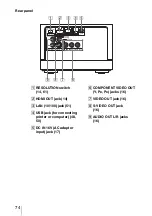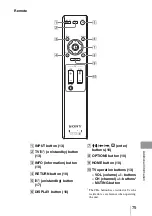65
Ad
d
itio
n
a
l In
fo
rm
a
tio
n
c
It may take time to display depending on the
file size.
c
The following photos cannot be played:
• JPEG image files larger than 6,145
(width) × 4,097 (height).
• Image files smaller than 63 dots (width or
height).
• Progressive JPEG images files.
• JPEG image files exceeding 16 MB.
c
Image files with extreme aspect ratios may
be unplayable.
The shooting date does not appear
on an album title.
c
The album name is automatically given
according to the created order as
[Album0001], [Album0002], and so on
(page 23).
It takes time to display a photo,
thumbnail, or slideshow.
c
It may take time depending on the file size
or format.
The slideshow stops halfway.
c
The slideshow pauses when
is pressed.
To restart, press
again.
If the problem is still unresolved, force the
power off and turn on again (page 66).
The slideshow or “x-Pict Story HD”
file suddenly stops playing, and the
demo starts.
c
Set [Demo Mode] of [Unit Settings] to [Off]
(page 60).
When a photo is rotated vertically,
the top and bottom will appear
clipped in the slideshow.
c
Select [Standard] in OPTIONS menu during
playback (page 28).
The rotated status of a photo differs
when displayed in the thumbnail
screen or full screen.
c
If a photo is edited by rotating by the
computer’s application, the rotated status
may differ in the thumbnail screen or full
screen.
Free space of the unit’s hard disk
does not increase even if you erase
photos or albums.
c
Erase the “x-ScrapBook” or “x-Pict Story
HD” created from the photos/albums you
erase.
USB connection
The unit does not detect the USB
device.
c
Connect the USB device to this unit
directly.
c
Check whether the connected equipment is
USB compatible.
c
Check whether the USB device is turned on.
Computer connection
The unit cannot connect to
computer.
c
Check whether the computer is turned on
(page 50).
- When connecting to the network
Check the connection of the network as
follows:
• Check the hub or router is turned on.
Refer to the instructions of your hub or
router.
• Check that you turn on the router before
the unit (page 51).
• Check this unit and the hub/router are
connected with the network cable
(page 54).
A photo imported from the
computer cannot be displayed.
c
A photo edited on a computer may not be
able to be displayed on this unit.
A photo cannot be imported from
the computer.
c
Check the file is stored in “ImportFolder” of
the unit.