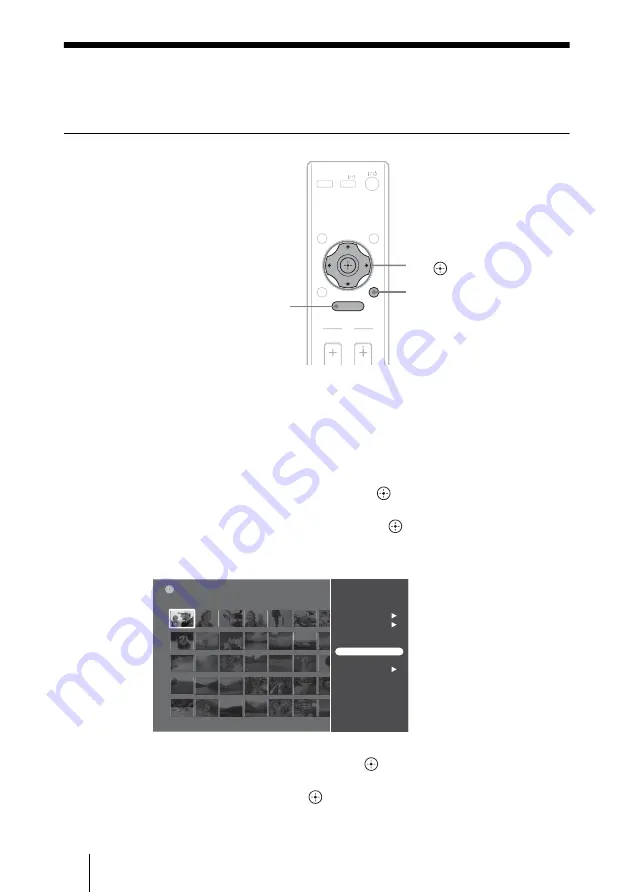
24
Importing Selected Photos or Folders to
the Unit
Importing a single photo to the unit
1
Insert a memory card or disc containing photos (page 19).
When importing from a digital still camera directly, connect to the USB
jack (page 21).
2
Press HOME.
3
Select [Photo Browser] and press
.
4
Select a media or device and press
.
5
Select a photo to import, and press OPTIONS.
6
Select [Import Photo] and press
.
7
Select [YES] and press
.
INPUT
INFO
RETURN
HOME
TV
VOL
CH
DISPLAY
OPTIONS
TV
M
/
m
/
<
/
,
,
OPTIONS
HOME
101msdcf
DSC00516
Sat 11/ 3/2007 9:33:06 PM
DVD
Photo Browser
Multi-Album Operations
Multi-Photo Operations
View
Slideshow
Album Operations
Import Photo
View Photo Info






























