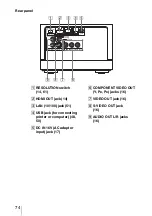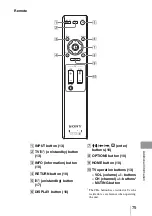61
Se
ttin
g
Up
th
e
Un
it
4
Select [Unit Settings] and
press .
5
Select [Software Update] and
press .
6
Select [YES] and press
.
The update starts.
The unit turns off and restarts
automatically when the update is
complete.
7
Select [OK] and press
.
Device Information
Displays the software version and the
approximate free space of the unit’s
hard disk.
Video Setup
The default setting is underlined.
TV Type
Selects the image size according to the
aspect ratio of the connected TV.
For details, refer to the operating
instructions of your TV.
Video Resolution
Selects the resolution of video signals
output from the HDMI OUT jack
according to the resolution of your
TV, or to the RESOLUTION switch
setting on the rear of the unit.
16:9
Select this when connecting to a
wide-screen TV.
4:3
Select this when connecting to a
4:3 screen TV without a wide
mode function.
Link With
Switch
Selects the resolution set by the
RESOLUTION switch.
Prioritize
HDMI
Selects the highest resolution
acceptable for your TV when
connected HDMI OUT jack.
HDMI Settings
Selects the type of video signals
output from the HDMI OUT jack.
Notes
•
Even if you select [RGB] or [Y Cb Cr], if
your TV is not compatible, or its video
settings are not appropriate, the unit will
output a signal acceptable with your TV.
•
When connected to a TV compatible with
“PhotoTV HD” by an HDMI cord, you can
enjoy higher quality images by selecting
[Auto].
Black Level
Selects the black level (Setup level)
for 480i video signals output from the
VIDEO OUT/S-VIDEO OUT/
COMPONENT VIDEO OUT jacks.
Network
The default setting is underlined.
Network Settings
You can acquire an IP address to
connect the network using a LAN
cable.
The setting options will differ
according to the situation.
IP Address Acquiring Method
When you select [Use a fixed IP
address], fill in [IP Address], [Subnet
Mask], and [Default Gateway]. The
values depend on your network
Auto
Switches output signals
automatically.
RGB
Outputs RGB signals.
Y Cb Cr
Outputs Y, P
B
/C
B
, P
R
/C
R
signals.
On
Raises the standard black level.
Select this when the picture
appears too dark.
Off
Sets the black level of the output
signal to the standard level.
Use a fixed
IP address
Sets the value according to the
router usage.
Use DHCP
Automatically assigns the setting
by the DHCP server function of
the router.