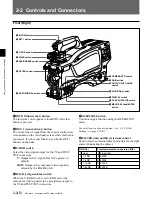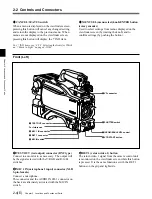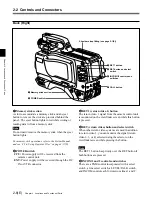Chapter 2 Locations and Functions of Parts
Chapter 2
Locations and Functions of Parts
2-5(E)
4
MIC IN (microphone input) switch
Select either the microphone connected to the MIC 1
IN connector or that connected to the AUDIO IN CH-1
connector on the back.
+48V/FRONT: To use the microphone connected
to the MIC1 IN connector and supply a power
of +48 V to the microphone.
OFF/FRONT: To use the microphone connected
to the MIC1 IN connector without supplying a
power.
REAR: To use the microphone connected to the
AUDIO IN CH-1 connector on the back.
Whether or not to supply a power to the
microhone can be set with the exculsive
microphone power switch of the AUDIO IN
CH-1 connector.
5
VF (viewfinder) connector (20-pin)
Connect the viewfinder cable.
6
SHUTTER switch
1)
OFF: An electronic shutter does not function.
ON: An electronic shutter is activated.
SEL: The shutter speed and shutter mode change
each time the switch is set to this position.
For details, see “4-2 Setting the Electronic Shutter” on
page 4-4(E).
7
INCOM/EAR (intercom/earphone) LEVEL
control
To adjust the intercom/earphone volume level.
The intrcom level adjustment is enabled when the
INCOM 1/2 LEVEL switches on the right back panel
are set to “F.”
8
VTR START (recording start/stop) button
When a VTR is connected, recording begins when this
button is pressed, and stops when it is pressed again.
This button functions the same as the VTR button on
the lens.
When a camera control unit is connected, the function
of this button can be changed to the RET2/INCOM1
MIC/INCOM2 MIC ON/OFF function on using the
OPERATION menu.
For details, see “4-5-8 Other Settings” on page 4-16(E).
1) Disabled when a camera control unit is connected
..........................................................................................................................................................................................................