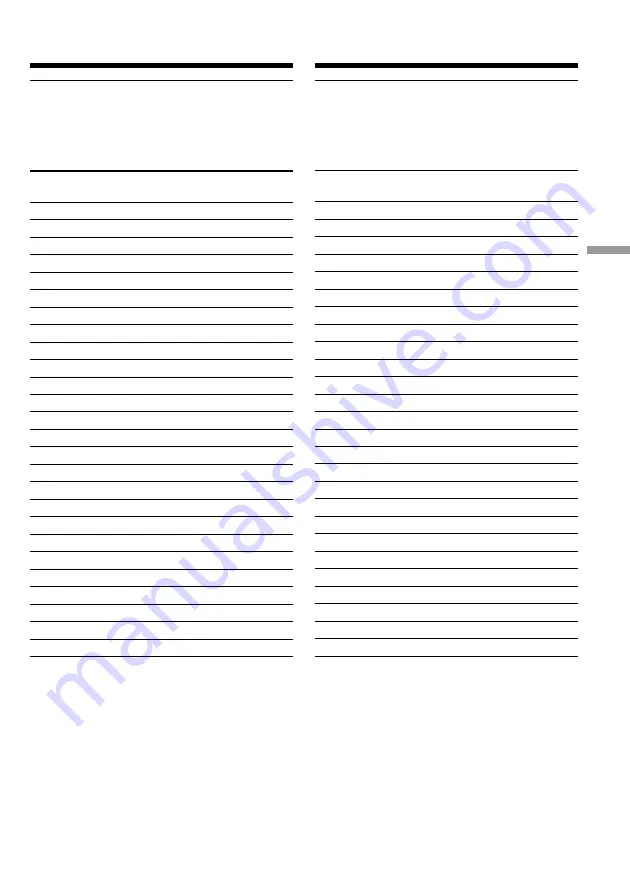
71
Editing
Montage
Betreffende de IR SETUP code
De IR SETUP code wordt opgeslagen in het
geheugen van uw camcorder. Let op dat u de juiste
code invoert, afhankelijk van uw videorecorder.
Code nummer 3 is standaard ingesteld.
* TV/video component
Betreffende de IR SETUP code
Easy Dubbing is niet mogelijk wanneer de
videorecorder geen IR SETUP codes ondersteunt.
Brand/
Merk
Nokia
Nokia Oceanic
Nordmende
Okano
Orion
Panasonic
Philips
Phonola
Roadstar
SABA
Salora
Samsung
Sanyo
Schneider
SEG
Seleco
Sharp
Siemens
Tandberg
Telefunken
Thomson
Thorn
Toshiba
Universum
W.W. House
Watoson
IR SETUP code/
IR SETUP code
36, 89
89
76
60, 62, 63
58*, 70
16, 78
83, 84, 86
83, 84
47
21, 76, 91
89
22, 52, 93, 94, 32
36
10, 84, 83
73
47, 74
89
10, 36
26
91, 92
76, 100
36, 47
40, 93
47, 70, 92, 84
47
58, 83
Vlot een cassette kopiëren
– Easy Dubbing
Brand/
Merk
Sony
Aiwa
Akai
Alba
Amstrad
Baird
Blaupunkt
Bush
CGM
Clatronic
Daewoo
Ferguson
Fisher
Funai
Goldstar
Goodmans
Grundig
Hitachi
ITT/Nokia Instant
JVC
Kendo
Loewe
Luxor
Mark
Matsui
Mitsubishi
Dubbing a tape easily
– Easy Dubbing
* TV/VCR component
Note on IR SETUP code
The Easy Dubbing is not possible if the VCR does
not support IR SETUP codes.
About the IR SETUP code
The IR SETUP code is stored in the memory of
your camcorder. Be sure to set the correct code
depending on your VCR. The default setting is
Code number 3.
IR SETUP code/
IR SETUP code
1, 2, 3, 4, 5, 6
47, 53, 54
50, 62, 74
73
73
30, 36
11, 83
74
36, 47, 83
73
26
76, 83
73
80
47
26, 84
9, 83
42, 56
36
11, 12, 15, 21
47
16, 47, 84
89
26*
47, 58*, 60
28, 29
Содержание Handycam Vision CCD-TRV107E
Страница 3: ...3 ...
Страница 130: ......
Страница 131: ......
Страница 132: ... 307231531 Sony Corporation Printed in Japan ...
















































