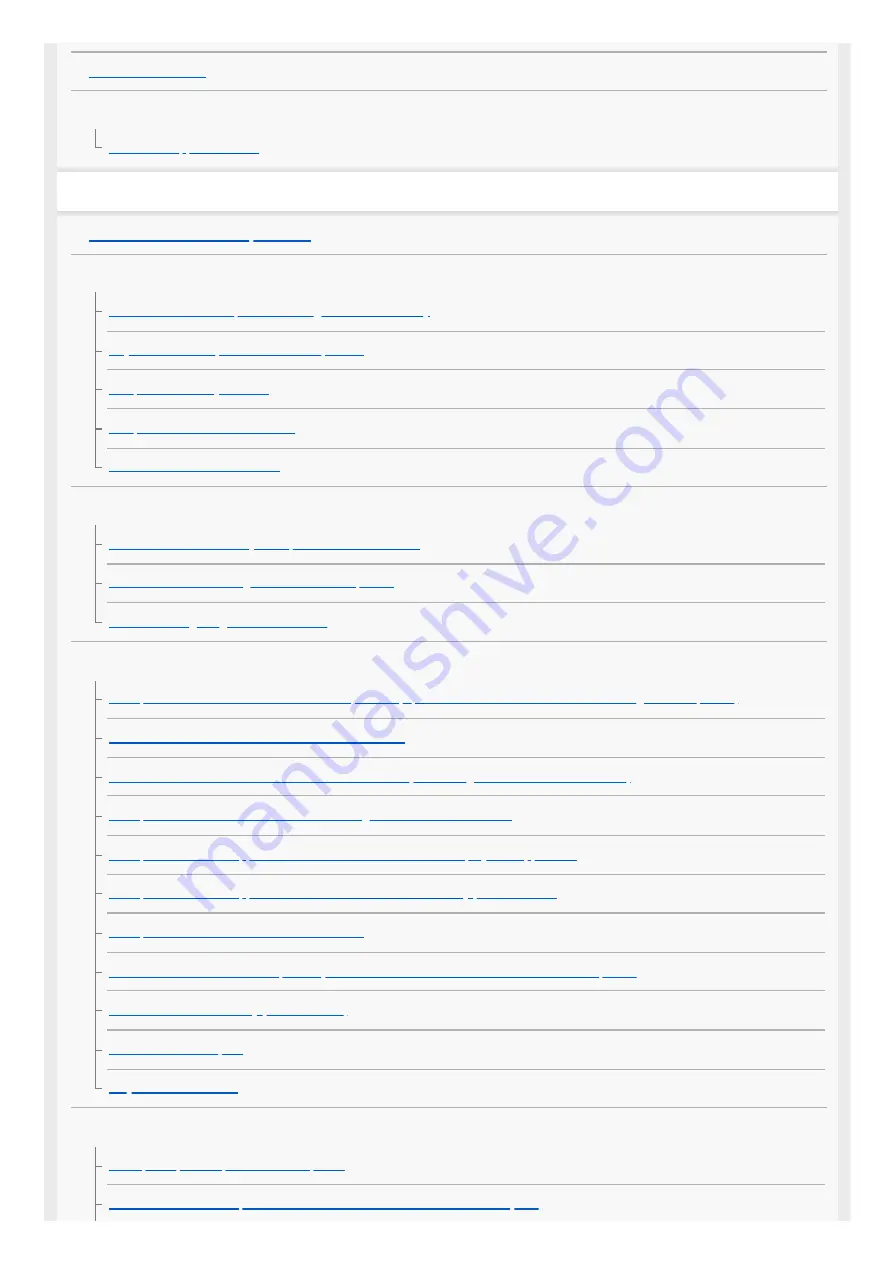
Support website
Troubleshooting
What can I do to solve a problem?
Power supply/Charging
Unable to turn on the speaker or charge the built-in battery
Any button on the speaker cannot be operated
The power indicator flashes in red
Sound
No sound/Sound from only one speaker/Low sound level
Distorted sound/humming or noise from the speaker
The volume is getting smaller while using
Network connection
Unable to connect to a network via a Wi-Fi connection
Unable to connect to a network via a Wi-Fi connection (even though a correct SSID is selected)
The speaker cannot connect to a network using the UPDATE/WPS button
The speaker does not appear in the device list of the PC's music playback application
The speaker does not appear in the device select screen of “Sony | Music Center”
The speaker cannot connect to music services
The controller cannot find the speaker (The controller cannot browse the contents of the speaker)
Music started automatically (home network)
BLUETOOTH
Smartphone, iPhone, etc. cannot be paired
Unable to connect the speaker to a BLUETOOTH device with One-touch (NFC)
7
Содержание h.ear go 2
Страница 9: ...Help Guide Wireless Speaker h ear go 2 SRS HG10 Parts and controls Top and bottom Rear 9 ...
Страница 26: ...4 735 503 11 1 Copyright 2018 Sony Corporation 26 ...
Страница 99: ...4 735 503 11 1 Copyright 2018 Sony Corporation 99 ...
Страница 107: ...Connecting two speakers Speaker Add function 4 735 503 11 1 Copyright 2018 Sony Corporation 107 ...
Страница 117: ...4 735 503 11 1 Copyright 2018 Sony Corporation 117 ...
Страница 144: ...Installing Hi Res Audio Player to a PC 4 735 503 11 1 Copyright 2018 Sony Corporation 144 ...
Страница 162: ...4 735 503 11 1 Copyright 2018 Sony Corporation 162 ...
Страница 185: ...4 735 503 11 1 Copyright 2018 Sony Corporation 185 ...
Страница 189: ...4 735 503 11 1 Copyright 2018 Sony Corporation 189 ...








































