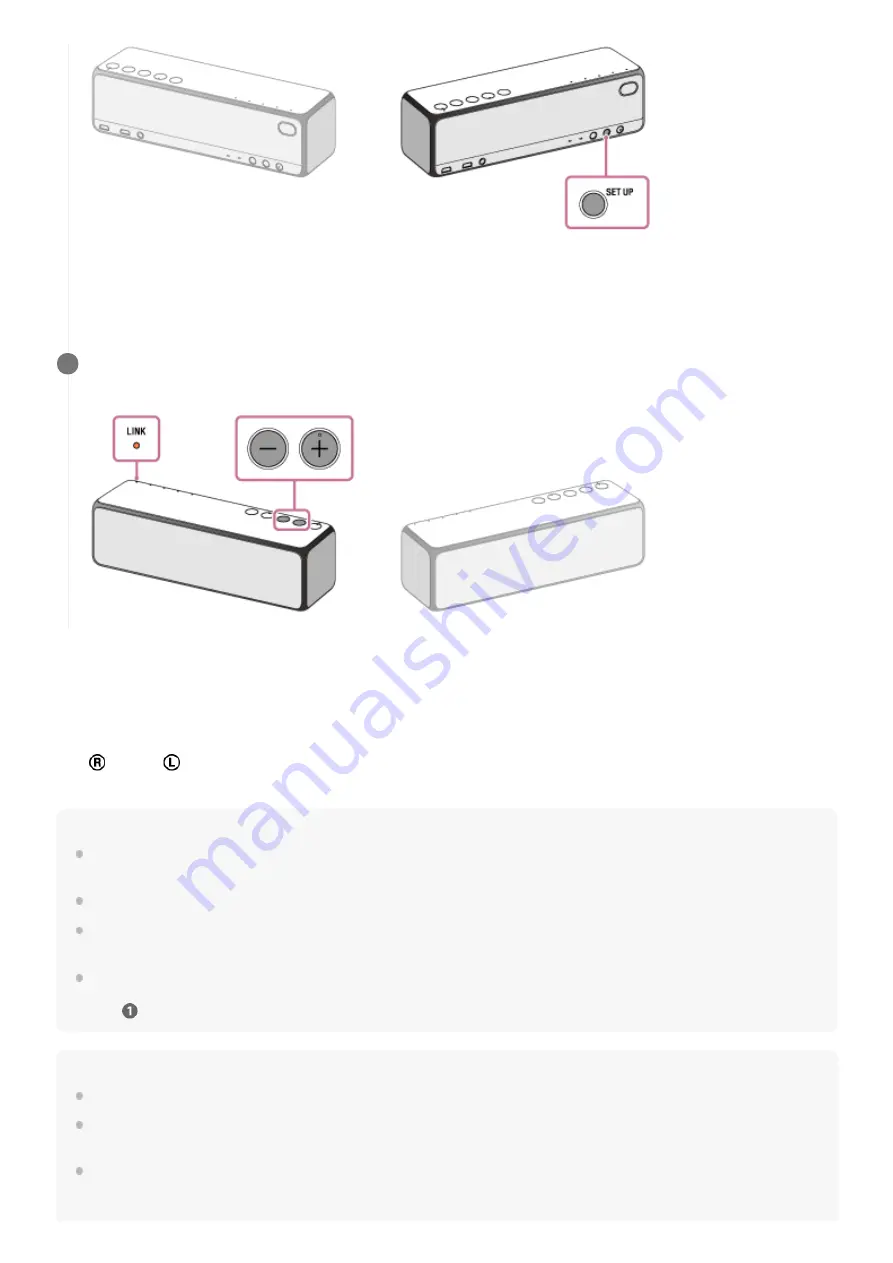
To cancel the Wireless Stereo function or use other functions
While using the Wireless Stereo function, other functions (such as the Wireless Multi-room function, Wireless Surround
function, Speaker Add function, BLUETOOTH connection) are not available.
Press and hold the SET UP button on this speaker until a beep is heard.
The
(right)/
(left) indicators turn off, and the Wireless Stereo function is canceled. Then, the grouping is also
canceled.
Hint
When connecting both speakers to the AC outlet using the USB AC adaptors, the power of both speakers can be turned off by
operating one of the speakers (Power Interlock).
You can also set Wireless Stereo function using “Sony | Music Center.”
If the signal strength is weak due reasons such as separating the speakers, the connection may be canceled temporarily. Place
the speakers in a position that provides enough signal strength.
When the connection is canceled temporarily, the speakers automatically reconnect. If it takes 10 minutes or more to reconnect
after canceling, the Wireless Stereo function is canceled. When using the Wireless Stereo function the next time, operate from
step
.
Note
Viewing videos using the Wireless Stereo function is not recommended. A slight deviation occurs between video and audio.
When using the Wireless Stereo function, the automatic software update feature of the speakers is not activated. To update the
software, cancel the Wireless Stereo function, and then connect the speaker to the wireless network.
While using the Wireless Stereo function, one of the speakers may inform you that the latest software is available (the UPDATE
indicator lights up in orange). In this case, update the software of the speaker whose UPDATE indicator lights up in orange. For
details on how to update, see “
Update method 2: Manual update via the Internet
.” Grouping of the Wireless Stereo function is
Changing R (right) and L (left) of speakers
When using the Wireless Stereo function, press the SET UP button on the rear of the speaker repeatedly. Each
press switches between R (right) and L (left). This operation is possible with either speaker.
On the device connected to the speaker*, start playback, and adjust the volume.
5
* Operate the speaker whose LINK indicator lights up in orange.
65
Содержание h.ear go 2
Страница 9: ...Help Guide Wireless Speaker h ear go 2 SRS HG10 Parts and controls Top and bottom Rear 9 ...
Страница 26: ...4 735 503 11 1 Copyright 2018 Sony Corporation 26 ...
Страница 99: ...4 735 503 11 1 Copyright 2018 Sony Corporation 99 ...
Страница 107: ...Connecting two speakers Speaker Add function 4 735 503 11 1 Copyright 2018 Sony Corporation 107 ...
Страница 117: ...4 735 503 11 1 Copyright 2018 Sony Corporation 117 ...
Страница 144: ...Installing Hi Res Audio Player to a PC 4 735 503 11 1 Copyright 2018 Sony Corporation 144 ...
Страница 162: ...4 735 503 11 1 Copyright 2018 Sony Corporation 162 ...
Страница 185: ...4 735 503 11 1 Copyright 2018 Sony Corporation 185 ...
Страница 189: ...4 735 503 11 1 Copyright 2018 Sony Corporation 189 ...
















































