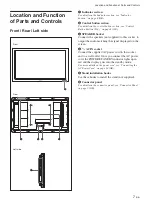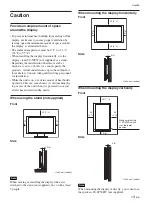19
(GB)
Using On-screen Menus
• With Sync On Green, if the unit is not set to accept
synchronizing signals, the image will not be
displayed.
• Signals of the synchronous mode can be supported
only with INPUT2.
• Sync Mode settings cannot be carried out for the
input through the option boards.
• This unit does not support the three value sync
format of composite sync and 576/60P.
• When you select the video signal for the
synchronous mode setting, you cannot use the
PICTURE AND PICTURE function.
Remote
This menu is used for remote control settings.
Index Number
Sets the index number of the display.
Note
When you set the index number, use the buttons on
the display unit. The index number cannot be set with
the Remote Commander.
For details on the Index Number, see “Operating a Specific
Display With the Remote Commander” on page 44 (GB).
Control Mode
Selects the function of the Remote Commander.
D Remote:
Activates a remote commander
supplied with the display.
Display Unit Only:
Disables the remote control
function. You can only make settings for the
display using the control buttons on the display
unit.
Remote Only:
Disables the controls on the display
unit when you want to control it using the Remote
Commander only. You can only make settings for
the display using the Remote Commander.
Note
When operating this item, the modes you can select
differ depending on the key you are using.
When using ENTER on the Remote Commander for
setting, you can select only “D Remote” or
“Remote Only.”
When using ENTER on the display unit for setting,
you can select only “D Remote” or “Display
Unit Only.”
Input Setting
This menu is used to determine whether the input
selector buttons on the remote control (INPUT2,
OPTION1, OPTION2) act as toggles (such as for
example switching INPUT2 between RGB and
COMPONENT) or as fixed selectors.
Selectable
: Each input selector button on the remote
control (INPUT2, OPTION1, OPTION2) toggles
between two input types with each press (such as
INPUT2: RGB
t
COMPONENT
t
RGB
t
COMPONENT...).
Fix
: The currently selected input (as shown on the
display) is fixed to the current setting. (For
example, when RGB input is selected, the current
input will be fixed to RGB.)
This setting also applies to the operation when the
CONTROL S connector is used.
INITIAL SETUP/INFORMATION
menu
You can select the on-screen language or the input
signal, or display various information such as the
Operation Time.
INITIAL SETUP/INFORMATION
Language:
Color System:
Auto Shut Off:
Auto Screen Adjust:
Information
IP Address Setup
Speed Setup
All Reset
English
Auto
Off
On
Set
ENTER
Exit
MENU
Select
Language
Selects the on-screen language (Japanese, English,
German, French, Spanish, or Italian).
For details, see “Selecting the On-screen Language” on
page 36 (GB).
Color System
Selects the Color System of video signals.
Auto:
to set the Color System automatically.
NTSC:
to display NTSC signals
NTSC4.43:
to display NTSC4.43 signals
PAL:
to display PAL signals
SECAM:
to display SECAM signals
PAL-M:
to display PAL-M signals
PAL-N:
to display PAL-N signals
PAL60:
to display PAL60 signals
Содержание FWD-50PX2
Страница 199: ...51 DE ...
Страница 249: ...51 ES ...
Страница 301: ...53 IT ...
Страница 315: ...15 CS 连接 1 2 3 后视图 要拔下交流电源线时 捏住交流插头固定器并将其释放 然后抓住插头并 拔下交流电源线 布置电缆 使用电缆夹 可用附带的电缆夹 6 干净利索地捆扎电缆 请 按下图所示的方法安装电缆夹 ...
Страница 350: ...50 CS ...
Страница 351: ...51 CS ...
Страница 352: ...Sony Corporation Printed in Poland ソニー株式会社 108 0075 東京都港区港南 1 7 1 ...