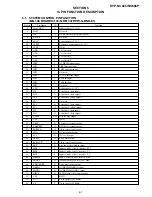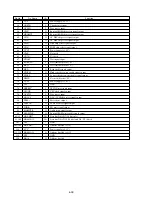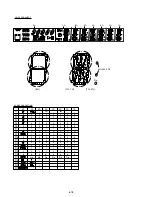6-12
6-10. IF CON SELF DIAGNOSTIC FUNCTION
1. IF-99 BOARD (IF CON) TEST MODE
The front board test mode is the IF CON self diagnostic mode.
The IF CON can diagnose the functions of the front panel boards
that the IF CON controls. Normally, the IF CON makes a serial
communication with the SYSTEM CONTROL and operates fol-
lowing he commands from the SYSTEM CONTROL, but in the
Test mode, the IF CON operates independently from the SYS-
TEM CONTROL.
In the Test mode, the following functions can be checked.
1. Button function
2. Remote commander receiving function
3. SYSTEM CONTROL-IF CON serial communication
4. Click shuttle function
5. Fluorescent display tube lighting check
Grid check
Anode check
6. LED control function
In the Test mode, the set operates same as usual, except voltage
monitoring, communication monitoring, display of fluorescent
display tube, and LED control.
1. The routine that mo3.3 V (P-CONT) of MB-108 board
is not provided.
2. The monitoring timer for serial communication with the SYS-
TEM CONTROL is not provided. The set is not placed in the
Standby mode, even if the communication with SYSTEM
CONTROL is normal.
3. Display of fluorescent display tube (normally, display is made
following the commands from SYSTEM CONTROL)
4. LED control (normally, control is made following the com-
mands from SYSTEM CONTROL)
2. OPERATION OF SELF CHECK MODE
The Self Check mode is the function to conduct the basic test to
the FL display and DVD panel section.
2-1. Self Check Mode Transition Processing
At the AC Power ON after IF CON (IC404) was reset, the input to
10pin (SELF CHECK) is judged and if “Low” is entered, the main
unit transits to the Self Check mode. In this port input judgment,
the result of 3-time attempts must be same (assuming that the MB-
103 board are not connected). While pressing the
[STOP]
key on
the main unit with the IF CON in STANDBY mode, enter
[RETURN]
t
[DISPLAY]
on the remote commander, and the unit
transits to the Self Check Mode. The Self Check mode terminates
when the IF CON transits to the STANDBY mode.