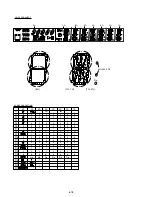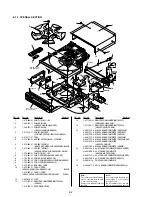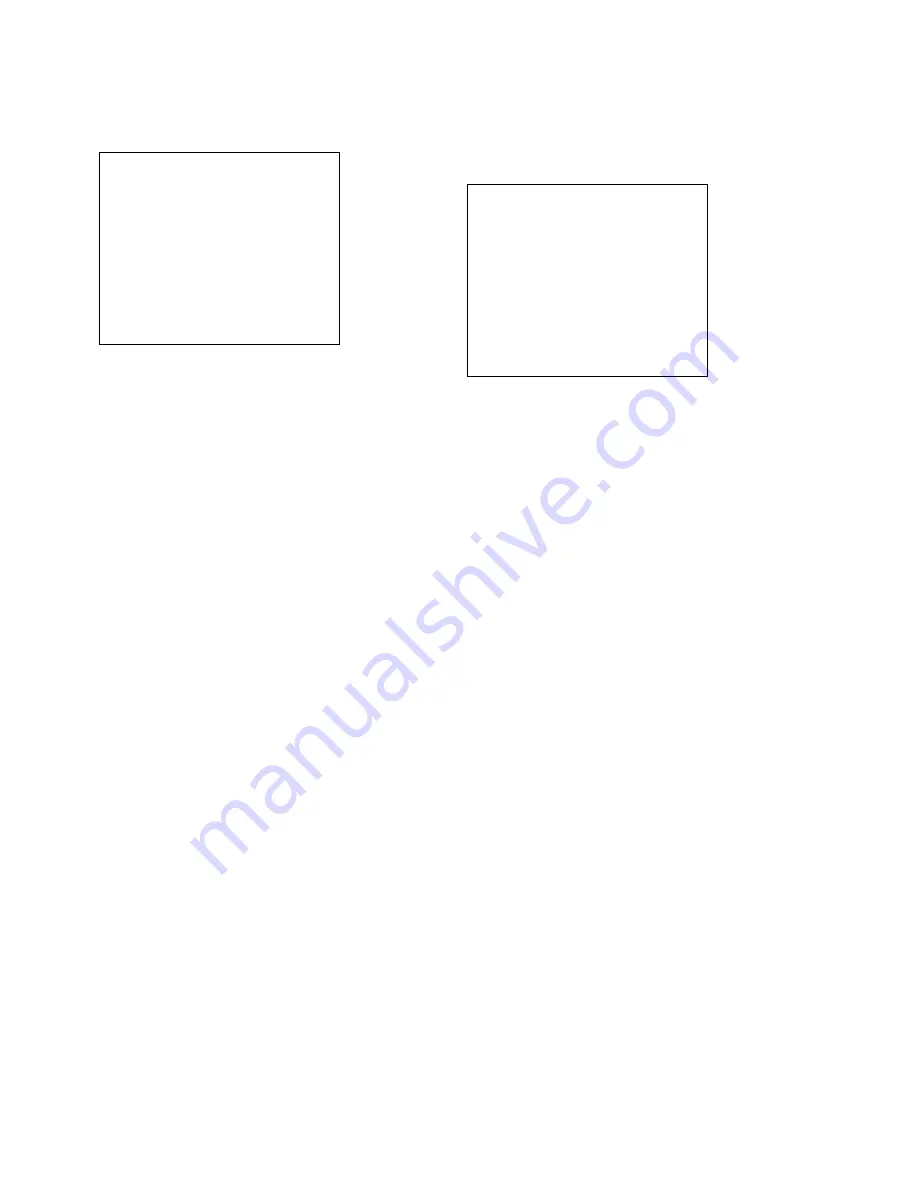
6-26E
4
TrayCheck (Left) result display
After tray check is completed by rotating it in the counter-clock-
wise direction, the following display appears.
The guide slit time (in units of ms) of each operation segment of
tray is displayed. In the right of the time display, judgment if the
time is OK or NG is displayed. The ExistDisc indicates the number
where disc is located. This judgment of OK or NG is displayed on
the FL display tube. If the remote commander
[UP]
or
[DOWN]
key
is pressed, results of measurement of each operation segment are
displayed on FL display.
When
[NEXT]
is pressed, result of the next measurement is dis-
played. When
[PREVIOUS]
is pressed, result of the previous mea-
surement is displayed. If any other key is pressed, display returns to
the main menu.
In the TrayCheck mode, if any key is pressed, display returns to the
main menu.
### Mecha Check ###
GuideSlit Time (Left)
21 : 1 –> 5 : 139,138 ms OK
22 : 5 –> 4 : 138,137 ms OK
23 : 4 –> 3 : 138,138 ms OK
24 : 3 –> 2 : 139,138 ms OK
25 : 2 –> 1 : 140,139 ms OK
Exist Disc : 3
Push Any Key
_
Exit: RETURN
3-3. Voltage Check Mode
This mode checks the drive voltages of tray and table. Because the
full drive voltage is applied to each motor in this mode, do not
execute this mode while the mechanism is being connected. When
this mode is selected, the following menu appears.
When
[PLAY]
is pressed, AllCheck starts.
When
[RIGHT]
is pressed, the positive (+) voltage is applied to the
motors of tray and table.
When
[LEFT]
is pressed, the negative (+) voltage is applied to the
motors of tray and table.
When
[ENTER]
is pressed, voltage is stopped to be applied to the
motors of tray and table.
Press
[RETURN]
to exit this mode.
### Voltage Check ###
RIGHT : MOTOR +
LEFT
: MOTOR –
ENTER : STOP
_
Exit: RETURN