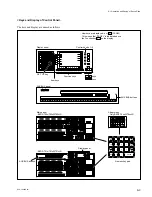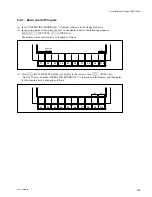6-10
DVS-7000AE IM
6-3. Set-up
6-3-1. Confirmation of the Software Version
(1) In the set-up menu screen, press the keys on the display panel in the following sequence.
[SETUP]
,
[1]
(SYSTEM),
[F7]
(INFORMATION)
The software’s and the “ROM”’s versions installed to each product are displayed.
(2) Confirm that their versions.
6-3-2. Setting of the Signal Format
(1) In the set-up menu screen, press the keys on the display panel in the following sequence.
[SETUP]
,
[1]
(SYSTEM),
[F3]
(SYSTEM SETUP),
[F3]
(SIGNAL FORMAT)
The display for the function keys is changed as follows.
(2) Press the key that is applicable to the signal format of the system among
[F2]
through
[F4]
keys,
then
[F10]
(EXEC) key.
The system is reset (The same status when turning power ON.) and the system is changed to the
selected signal format.
D2-525: The composite system of the 525 numbers of scanning lines
D1-525: The component system of the 525 numbers of scanning lines
D1-625: the component system of the 625 numbers of scanning lines
F1
F2
F3
F4
F5
F6
F7
F8
F9
F10
EXEC
D1-525
D2-525
D1-625
FORMAT
16 : 9
4 : 3
7.5
SETUP
SCREEN