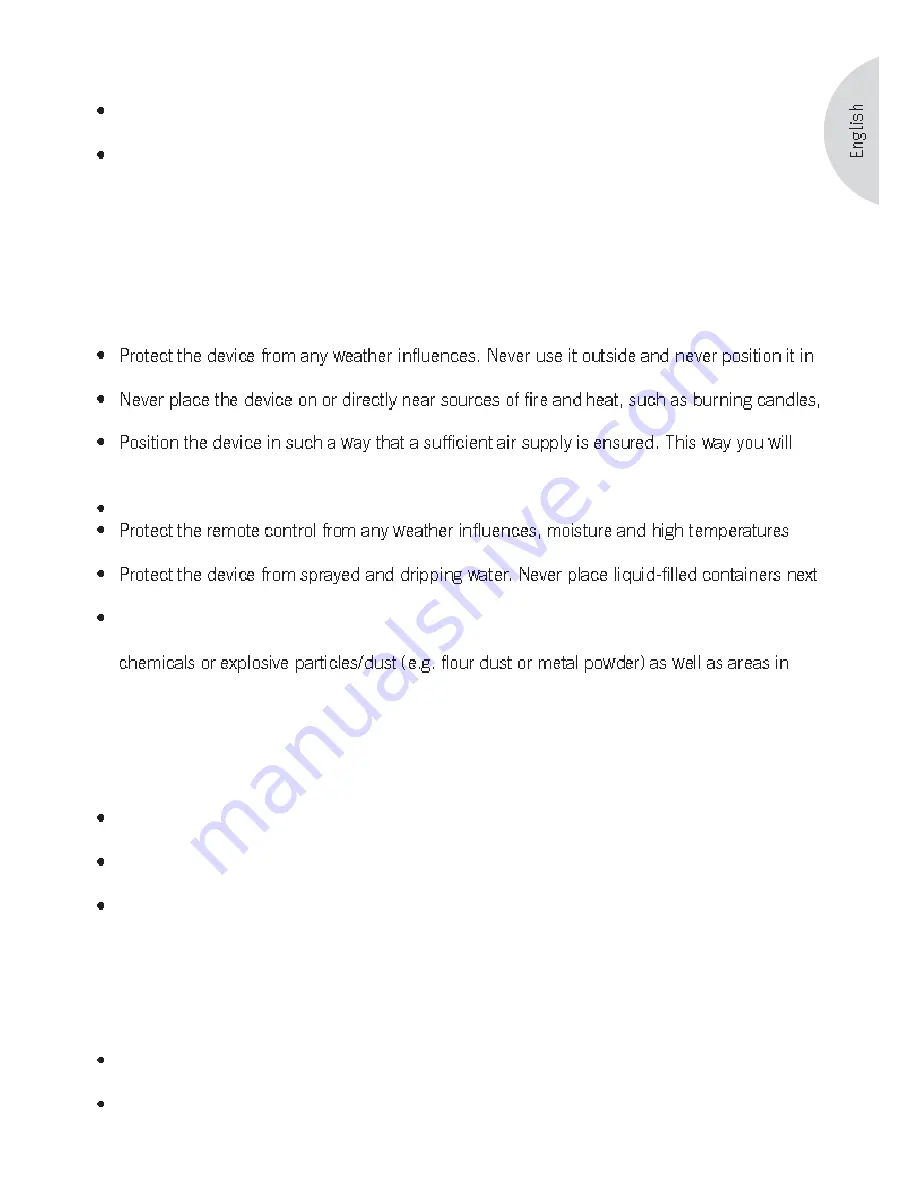
7
2.7 Transportation
When driving in a car, store the device in such a way that the passengers are not endange-
red.
If you ship the device, store it in its original package. Save the package for this purpose.
2.8 Environmental conditions
The safe operation of the device presumes that the environmental conditions are appropriate
for the device. You should therefore pay attention to the following:
places with a large amount of sunshine.
stovetops, ovens, etc.
avoid heat accumulation in the interior of the device. Always keep a minimum distance of 10
cm to other objects or walls.
Protect the device from strong mechanical vibrations and place it on stable surfaces.
(e.g. through direct sunlight).
to or on top of the device.
Never install/remove the provided battery pack in an environment that poses a risk of explo-
sions (e.g. tank areas, fuel transfer points, fuel storage areas, areas where the air contains
which you are instructed to turn off your vehicle engine). There is a danger of explosion.
2.9 Operation
Do not insert any objects into the device. When you plug in or remove the cables, make
sure this is done in a vertical position.
Avoid a lateral pull of the cables. This might result in damage to the connecting jacks and
lead to a defect in the device.
Do not place any types of iPods on the iPod docking station other than those that are appro-
ved.
2.10 Using headphones
Always reduce the volume of the device before you put on your headphones. Only increase
the volume to the desired level once the headphones are properly positioned.
When you listen with headphones, do not turn the volume too high. If you feel a continuous









































