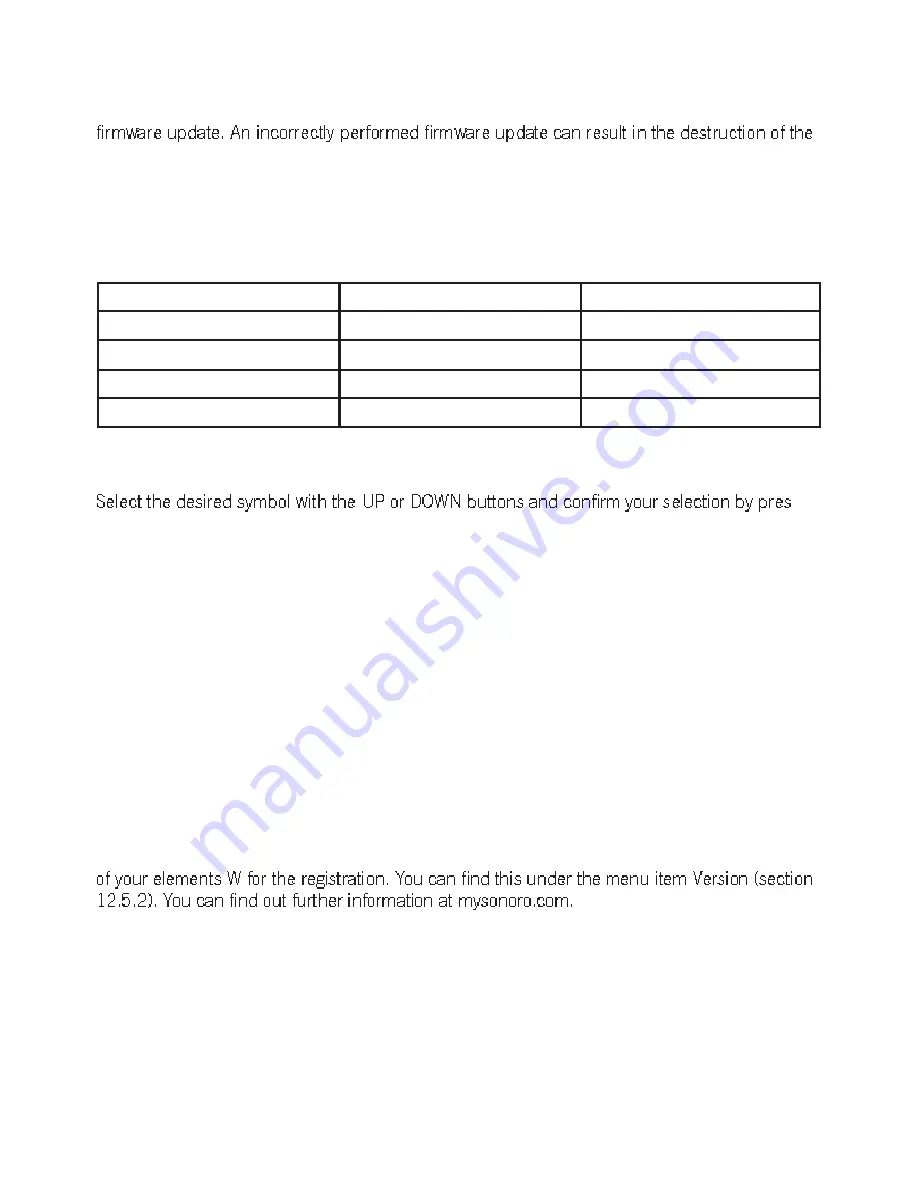
52
12.5.3 Firmware update
This functions to update the iRadio device software. Only perform this function upon the
request of customer support. Please note that you will not receive any new functions through a
device’s electronics.
12.5.4 Sprache
Serves to set the language of the device in iRadio mode. The following languages are available:
English (GB)
English (US)
Français
Espaòol
Català
Dansk
Deutsch
Dansk
Italiano
Nederlands
Portuguesa
Suomi
Svenska
Norsk
Please note that this setting only refers to the language setting for the iRadio.
-
sing the menu button.
12.5.5 Resetting the Radio (restoring the factory settings)
Restores the factory settings to the Radio. Please note that this will cause all of the settings
stored in the Radio to be erased. The folder My stuff will be accessed again during the next
contact with the server.
12.5.6 Registration
This downloads the registration key from the manufacturer’s website. It functions to authenti-
cate the device. You need this key to register your device on the mysonoro.com website. Your
registration gives you the option of creating your own lists of radio stations, streams, podcasts…
which your elements W will then store in the folder My stuff. You also need the serial number
12.5.7 WLAN signal strength
If the device is connected to a wireless network, this shows the signal strength of the wireless
network.









































