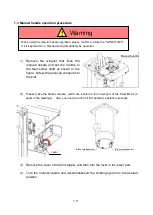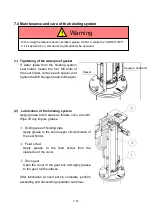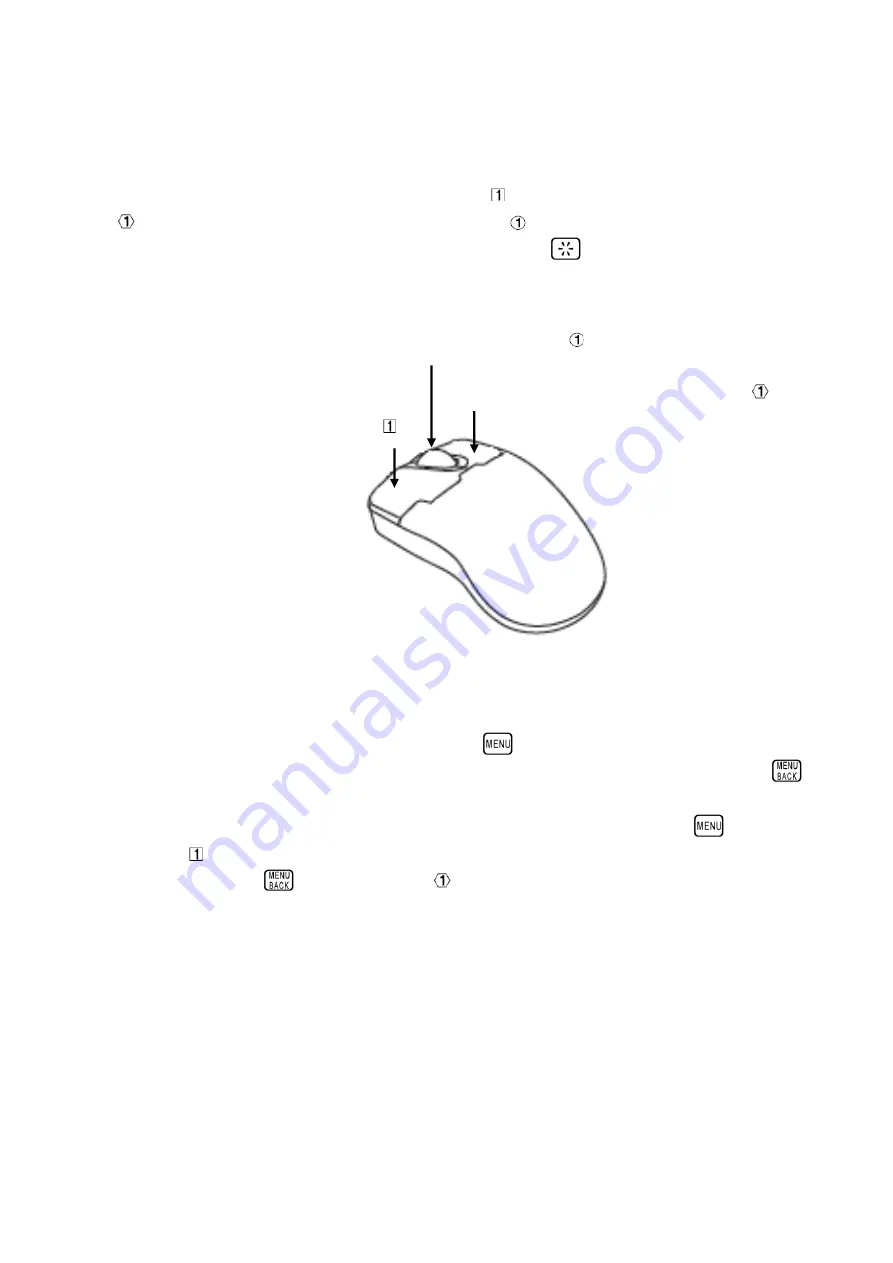
8-5
8.2.2 Event display method
Place the cross-cursor in any position on the sonar screen, and then click the left
button of the mouse/trackball to display event
, click the right button to display event
, and click the wheel button to display event
. These events cannot be deleted
using the mouse/trackball. Use the event erasing key (
).
8.2.3 Points to note for menu operation
When the wheel event display function is enabled, the functions of the left button of
the mouse/trackball and the menu key (
) become the same. Similarly, the
functions of the right button of the mouse/track ball and the menu back key (
)
become the same. While the cross-cursor is positioned on the sonar screen, clicking
the left button of the mouse/track ball (or pressing the menu key [
]) displays
event
, while clicking the right button of the mouse/track ball (or pressing the
menu back key [
]) displays event
. Note that the menu operation is disabled.
Click the left button to display event
.
Click the right button to display Event
.
Click the wheel button to display event
.
Содержание SCS-60
Страница 1: ...Model SCS 60 Scanning Sonar Operation Manual Ver 5 00E Rev 0...
Страница 2: ...MEMO...
Страница 12: ...x MEMO...
Страница 16: ...1 4 MEMO...
Страница 32: ...4 6 MEMO...
Страница 45: ...5 13 A display example of Net Cat Net Set and VRM Wake Net Cast mark Net Set mark VRM VRM distance...
Страница 50: ...5 18 MEMO...
Страница 70: ...6 20 MEMO...
Страница 86: ...7 16 MEMO...
Страница 94: ...8 8 MEMO...