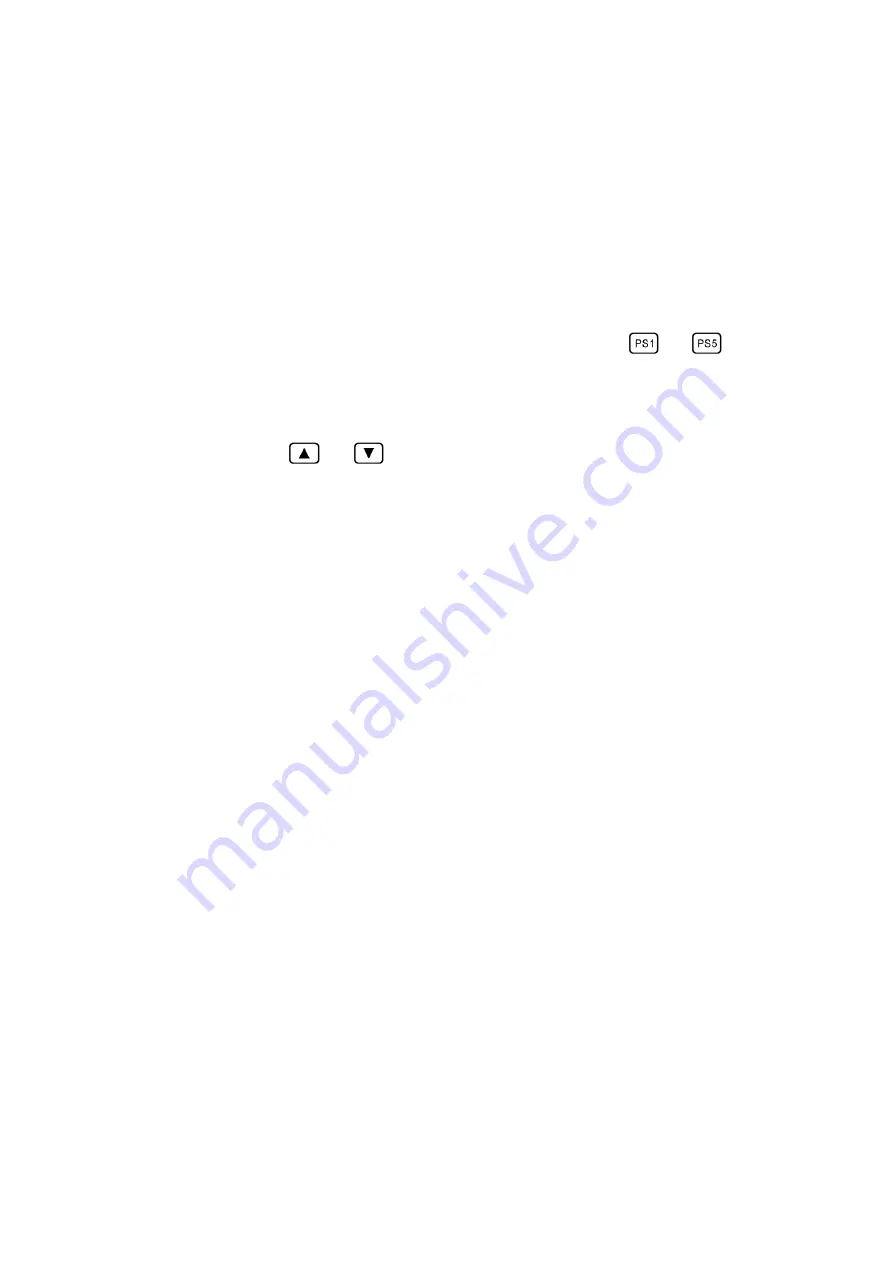
5-17
5.3.22 WAKE RESET
“WAKE RESET" is used to delete the wake marks drawn on the sonar screen. Once
this reset is executed, all of the wake marks already drawn are deleted to back to the
stand-by state. Note that once reset is executed, the drawn wake marks can never be
displayed again.
Operation procedure: When this function is used after it is registered in the
two-touch key on the controller
(a) Register
the “WAKE RESET" function to any preset keys of
to
.
(The details are described in 5.2.1.)
(b) Press the preset key in which
“WAKE RESET" is registered, and then the red LED
on the top of the preset key will turn ON. In this state, when either of the
UP/DOWN keys (
or
) are pressed, the wake marks already drawn can be
cleared off.
5.3.23 TX BEAM WIDTH
When Tx beam setting is “Wide,“ you can select beam width of vertical direction.When
you choose max narrow, its beam width is narrowest; on the other hand,when you
choose
“max wide,“ you can get widest beam width.
Содержание SCS-60
Страница 1: ...Model SCS 60 Scanning Sonar Operation Manual Ver 5 00E Rev 0...
Страница 2: ...MEMO...
Страница 12: ...x MEMO...
Страница 16: ...1 4 MEMO...
Страница 32: ...4 6 MEMO...
Страница 45: ...5 13 A display example of Net Cat Net Set and VRM Wake Net Cast mark Net Set mark VRM VRM distance...
Страница 50: ...5 18 MEMO...
Страница 70: ...6 20 MEMO...
Страница 86: ...7 16 MEMO...
Страница 94: ...8 8 MEMO...































