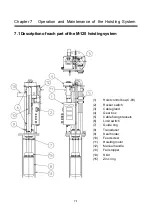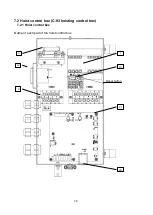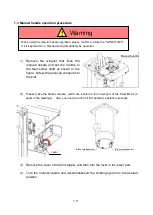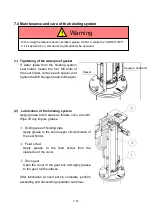6-19
6.7.3 Gate width change
There are four types of audio gate widths: narrow (11°), wide (180°), middle (90°), and
narrowest (11°; audio marker indication: 0°). You can select a cut range of the audio
screen.
Operation procedure:
(1) Press the menu key (
) to open the menu.
(2) Place the cross-
cursor over "AUDIO,” and then press the menu key (
) to open
the "AUDIO" menu.
(3) Place the cross-
cursor over "GATE WIDTH,” and then press the menu key (
)
to open the "GATE WIDTH" menu.
(4) Place the cross-cursor over the gate width item to be used, and then press the
menu key (
) to change the gate width to the new setting.
MENU
AUDIO
GATE WIDTH
Содержание SCS-60
Страница 1: ...Model SCS 60 Scanning Sonar Operation Manual Ver 5 00E Rev 0...
Страница 2: ...MEMO...
Страница 12: ...x MEMO...
Страница 16: ...1 4 MEMO...
Страница 32: ...4 6 MEMO...
Страница 45: ...5 13 A display example of Net Cat Net Set and VRM Wake Net Cast mark Net Set mark VRM VRM distance...
Страница 50: ...5 18 MEMO...
Страница 70: ...6 20 MEMO...
Страница 86: ...7 16 MEMO...
Страница 94: ...8 8 MEMO...