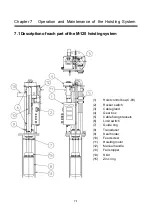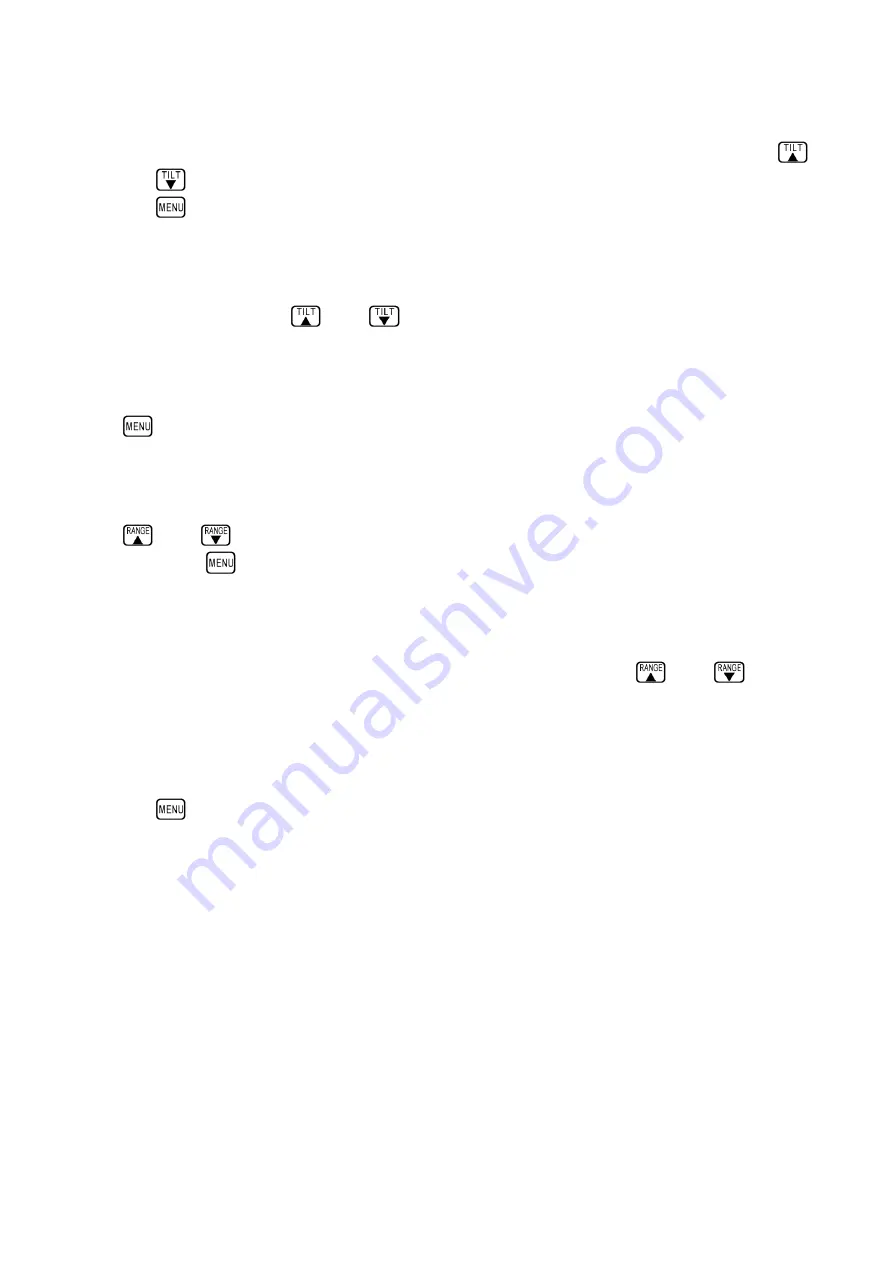
6-8
6.4.3 Tilt adjustment
The tilt in the horizontal screen mode can be adjusted by operating the tilt keys (
and
) of the controller or by menu operation using the cross-cursor and the menu
key (
).
Tilt adjustment by tilt key operation
The tilt can be adjusted by moving the cross-cursor to anywhere on the screen and by
pressing the tilt keys (
and
) of the controller.
Tilt adjustment by menu operation
The tilt can be adjusted by menu operation using the cross-cursor and the menu key
(
). (For more details, refer to 6.3.3.)
6.4.4 Range adjustment
The range in the horizontal screen mode can be adjusted by operating the range keys
(
and
) of the controller or by menu operation using the cross-cursor and the
menu key (
).
Range adjustment by range key operation
The range in the horizontal screen mode can be adjusted by moving the cross-cursor
to anywhere on the screen and by pressing the range keys (
and
) of the
controller.
Range adjustment by menu operation
The range can be adjusted by menu operation using the cross-cursor and the menu
key (
). (For more details, refer to 6.3.4.)
Содержание SCS-60
Страница 1: ...Model SCS 60 Scanning Sonar Operation Manual Ver 5 00E Rev 0...
Страница 2: ...MEMO...
Страница 12: ...x MEMO...
Страница 16: ...1 4 MEMO...
Страница 32: ...4 6 MEMO...
Страница 45: ...5 13 A display example of Net Cat Net Set and VRM Wake Net Cast mark Net Set mark VRM VRM distance...
Страница 50: ...5 18 MEMO...
Страница 70: ...6 20 MEMO...
Страница 86: ...7 16 MEMO...
Страница 94: ...8 8 MEMO...