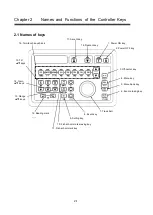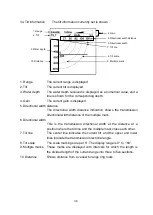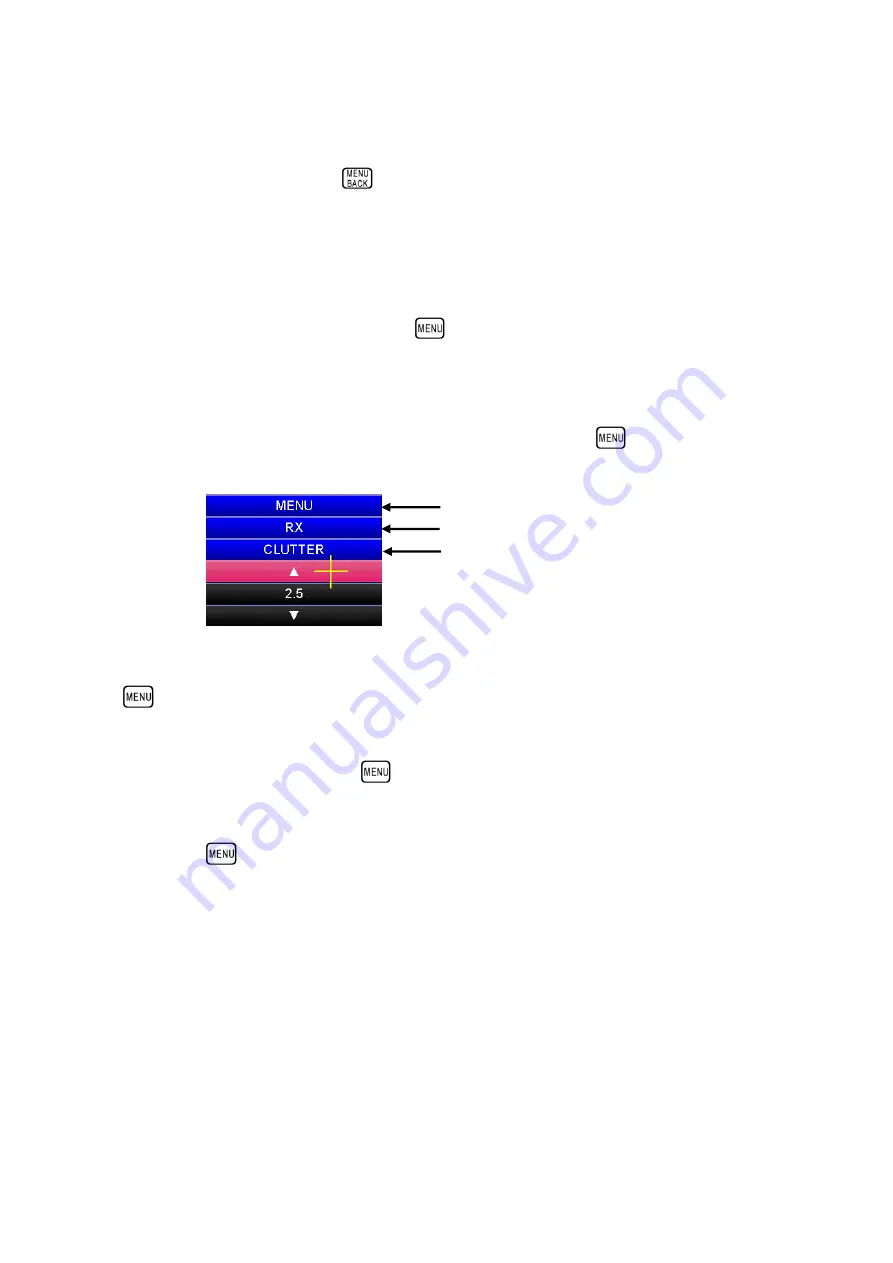
4-4
Close "MENU."
4.3 Returning to the previous menus
4.3.1 Changing the menu with the menu back key
Press the menu back key (
)
of the controller while the
MENU
is open. Then, the
menu goes back to that of the upper hierarchy that is immediate above the current
hierarchy.
4.3.2 Changing the menu with the cross-cursor and menu key
Move the cross-cursor onto the frame of the upper hierarchy menu while the
MENU
is
open, and then press the menu key (
) of the controller. Then, the menu goes back
to that of the upper hierarchy.
Example: When returning from the numeric value setting clutter menu
This explains how to change the menu using the menu key (
) and trackball.
To return from the clutter menu of Step 3 to the reception menu of Step 2, put the
cross-cursor on the frame of "CLUTTER"
of the menu, and then press the menu key
(
) of the controller.
To return to
"MENU"
of Step 1, place the cross-cursor on the frame of
"RX
of
"MENU,"
and then press the menu key (
) of the controller.
To close the menus, put the cross-cursor on the frame of
"MENU,"
and then press the
menu key (
) of the controller.
The details of
"MENU"
are described in the
Menu list
.
Step 3
Return to the Step 1 "MENU."
Return to the Step 2 "RX"
Содержание SCS-60
Страница 1: ...Model SCS 60 Scanning Sonar Operation Manual Ver 5 00E Rev 0...
Страница 2: ...MEMO...
Страница 12: ...x MEMO...
Страница 16: ...1 4 MEMO...
Страница 32: ...4 6 MEMO...
Страница 45: ...5 13 A display example of Net Cat Net Set and VRM Wake Net Cast mark Net Set mark VRM VRM distance...
Страница 50: ...5 18 MEMO...
Страница 70: ...6 20 MEMO...
Страница 86: ...7 16 MEMO...
Страница 94: ...8 8 MEMO...