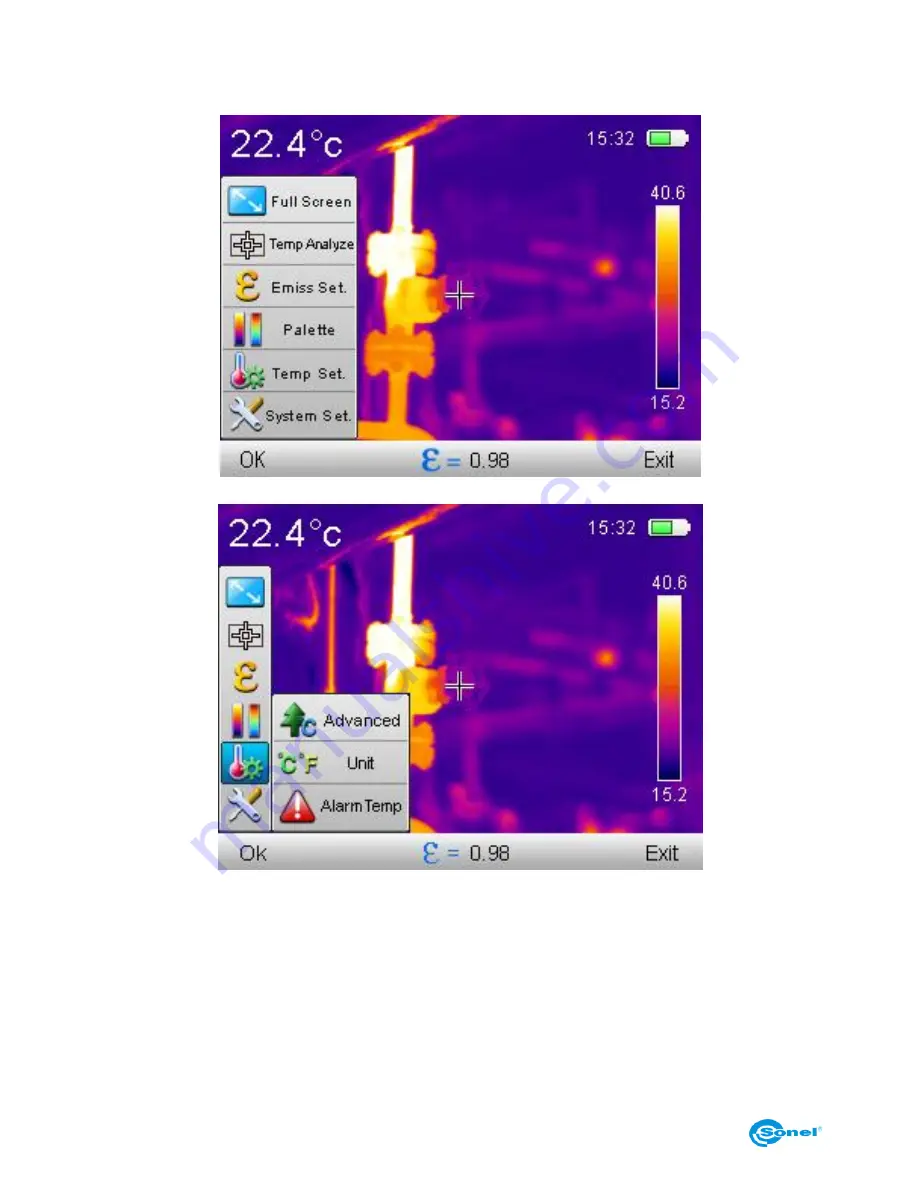
THERMAL IMAGER SONEL KT-80 and KT-145
26
4.6.5
Temperature settings (temperature measurement settings)
The main mode is displayed on the screen,
Select ‘Temp Set.’ To open up submenu.
Three options are available here.
4.6.5.1 Advanced (only in KT-145)
Select 'Advanced' to pop up the window with measurement environmental conditions set-
tings, including ambient temperature, relative humidity and distance from the measured
object.
















































