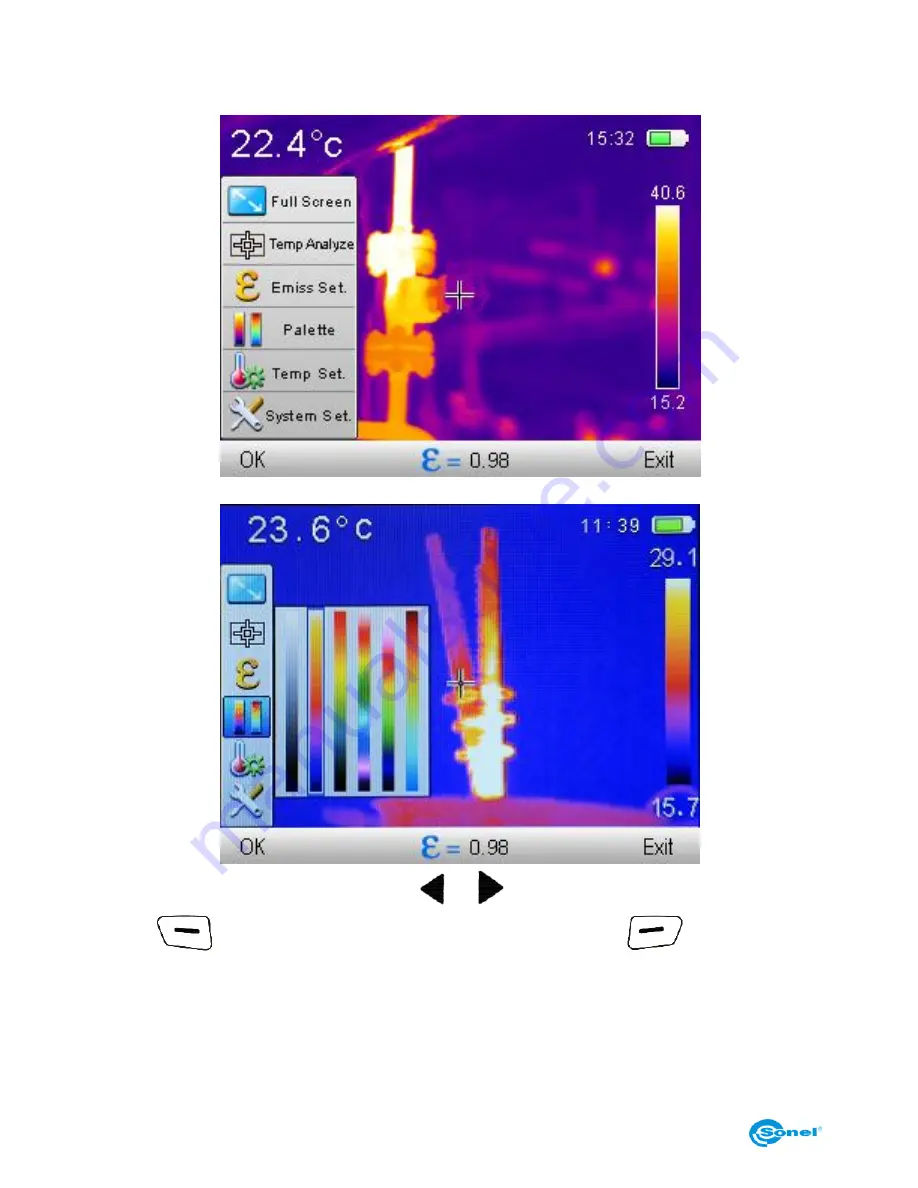
THERMAL IMAGER SONEL KT-80 and KT-145
24
4.6.4
Palette
The main mode is displayed on the screen,
Select ‘Palette’ to pop up the window that allows to select one of the available palettes.
Selection is done by ‘left/right’ buttons (
or
),
confirmation is done by pressing ‘OK’
buton (
),
and cancelation is done by pressing ‘Exit’ button (
).
There are four palettes available in T-80, while KT-145 provides six different palettes:
















































