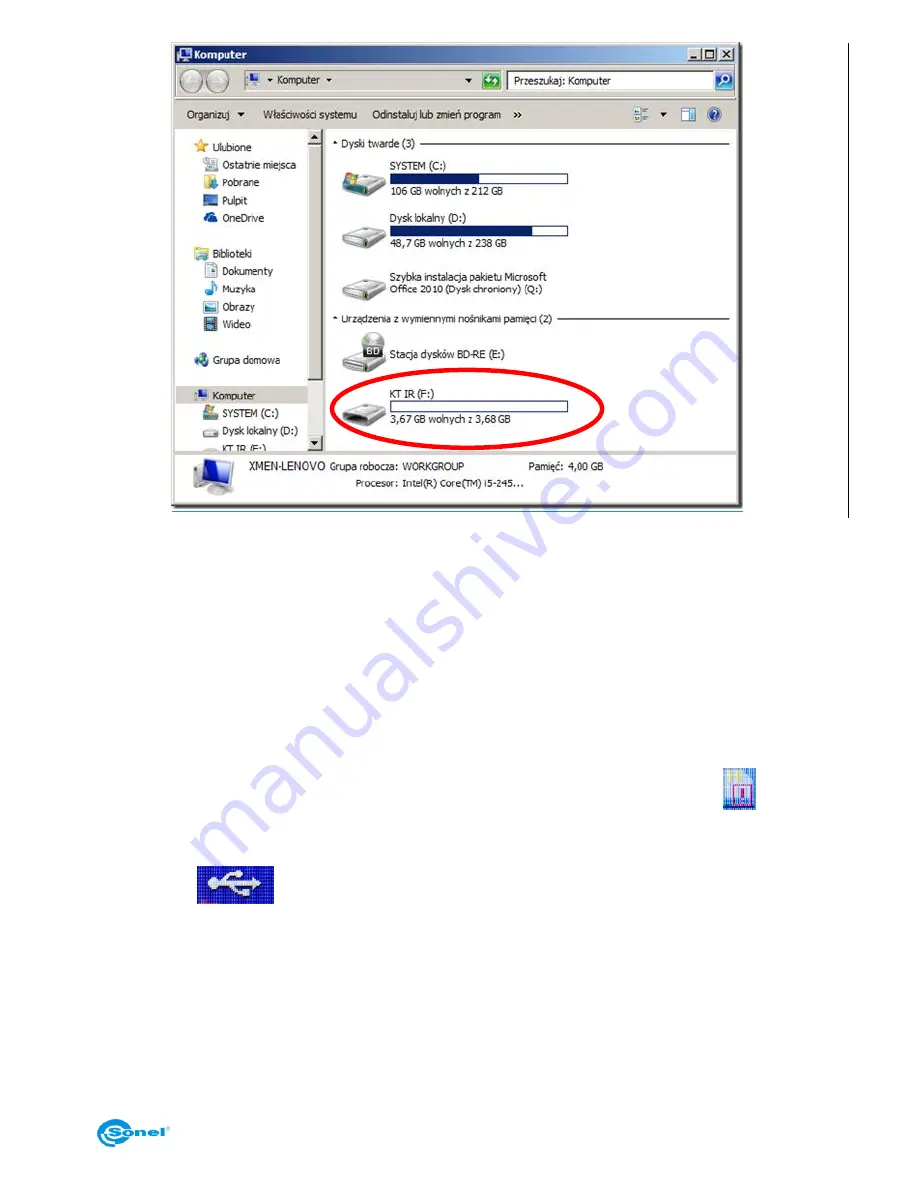
USER MANUAL
47
Files containing thermograms are located in the following directory: (hard drive let-
ter):\DCIM\PICTURE\.
Selected or all files should be copied into computer’s hard drive.
It is advised to copy files into ‘All files’ directory in Sonel ThermoAnalyze2 folder. Standard
location: C:\Program Files\Sonel\Sonel ThermoAnalyze2\All Files\
4.13 Transfering thermal image via USB (only in KT-145)
In order to be able to transfer real time infrared footage, SD card must be removed from
the camera. Then the camera must be switched on. Missing SD card symbol
will ap-
pear on screen. Connect the camera to USB port on your computer and run Sonel Ther-
moAnalyze2 programme.
USB symbol
will appear on the camera’s screen. In Sonel ThermoAnalyze2 se-
lect
‘Video’, and then ‘camera type’: KT-145.












































