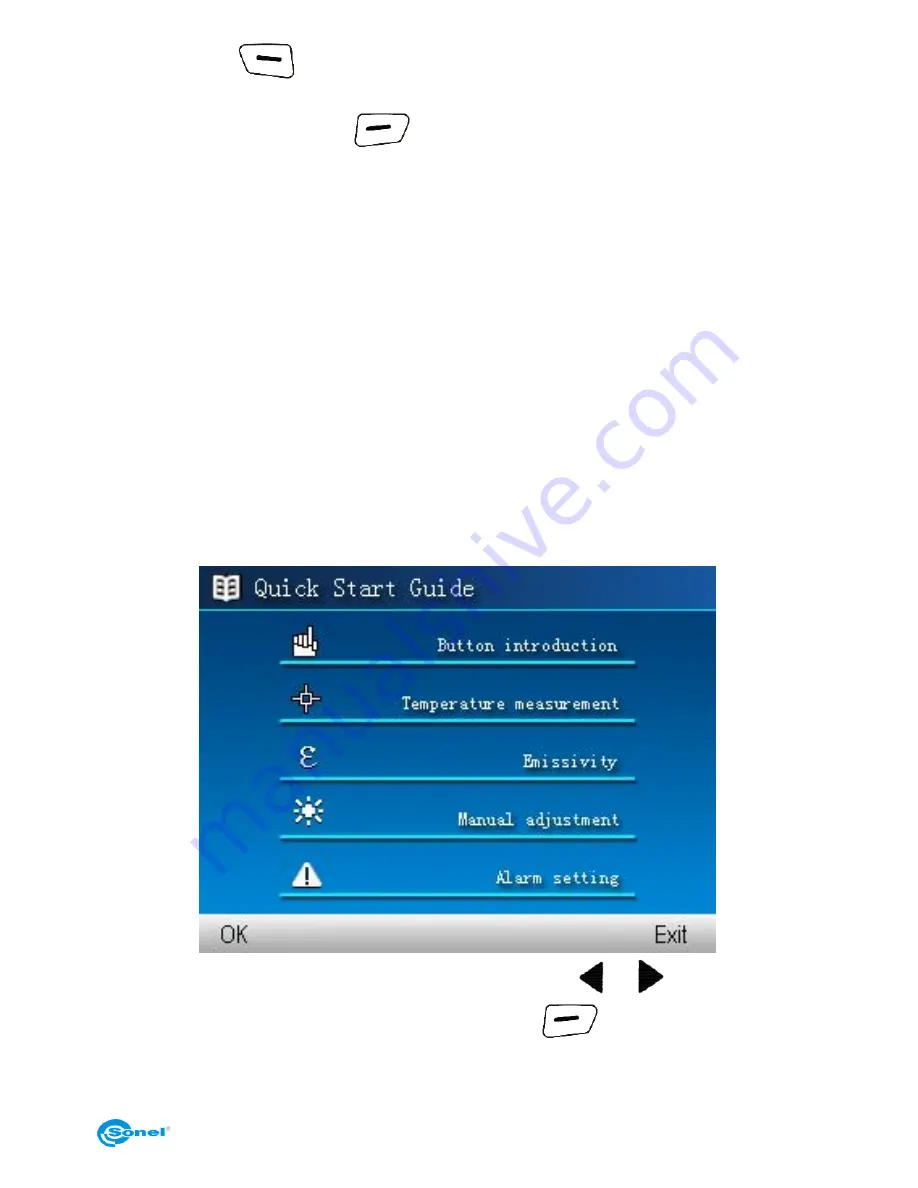
USER MANUAL
35
ing ‘OK’ buton (
).
Chosing ‘OK’ will restore factory settings. Select ‘Exit’ to go
back to the menu without restoring factory settings, Go back to temperature measurement
mode, by pressing 'Exit' button (
).
After selecting default settings, following parameters are switching their values into below
levels:
- emissivity: 0,98;
- distance to object: 1,8m (only in KT-145),
- ambient temperature (only in KT-145),
- palette: 2;
- relative humidity: 70% (only in KT-145),
- Temperature alarm
: W: 100°C (212°F), N: 0,0°C (32°F),
- Power off: deactivated,
- temperature unit
: °C,
- brightness LCD: average.
4.6.6.6 Help
Select ‘Help’ to open up on-screen help, that describes basic parameters and features of
the camera.
This Guide can be browsed by pressing ‘left/right’ buttons (
or
). Go back to tem-
perature measurement mode, by pressing 'Exit' button (
).






























