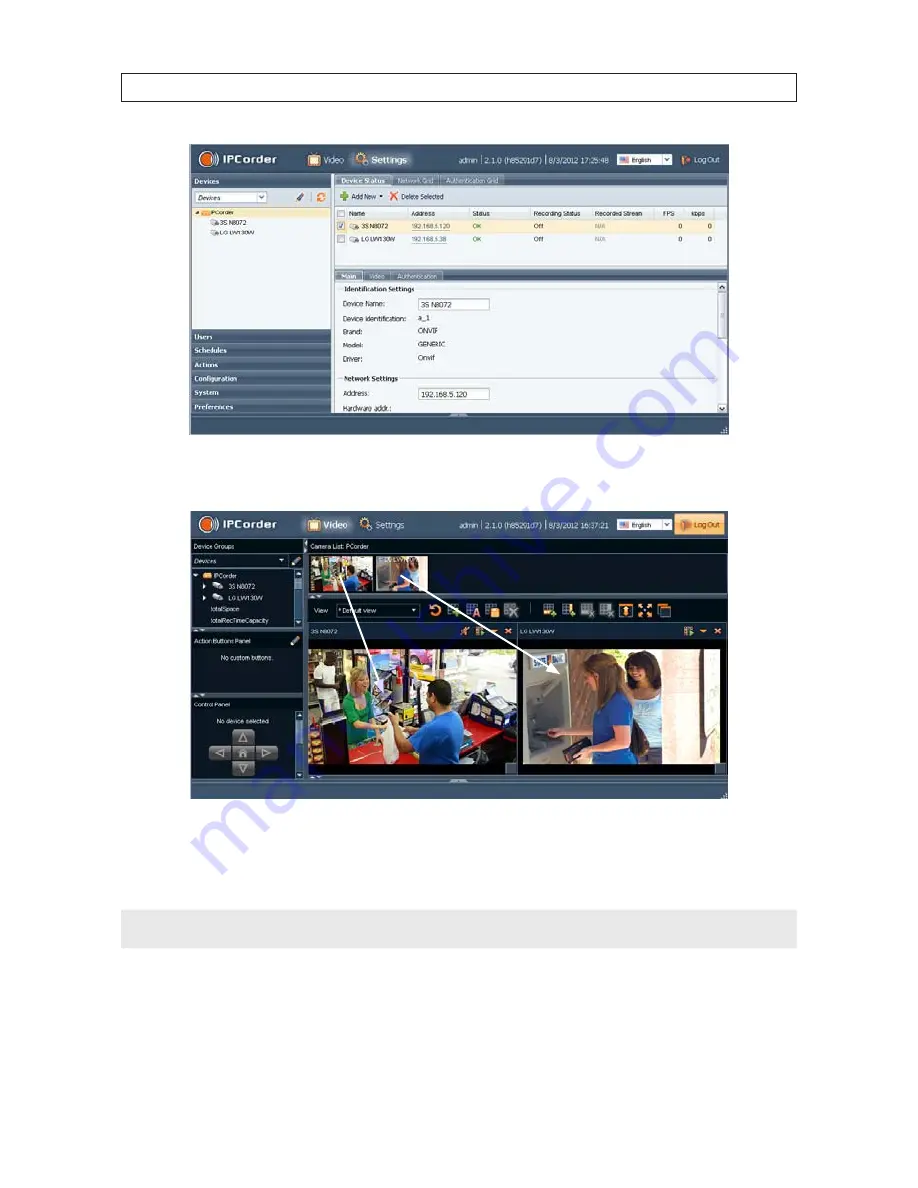
22
SECTION 2: INSTALLATION AND SETUP
7. Click the
Video
button in the header to return to the video display. Verify that you can see a thumbnail-sized video stream
from your camera in the
Camera List
near the top of the window.
To see and expanded view of a camera, drag and drop the thumbnail for the camera into a cell. See above.
To change the size of the cell, drag the box in lower-right corner into the picture or away from the picture.
NOTE
To setup recording mode for your cameras, see “2.8 Configuring cameras for recording” on page 28.
PRELIMINARY
Содержание SLS-ENVR Series
Страница 6: ...vi NOTES PRELIMINARY...






























