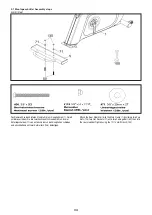6.2 Pulsmessung
Pulsmessung mit Brustgurt: Der Computer ist mit einem Chip
ausgestattet, welcher die drahtlose Pulsübertragung mit einem Brustgurt
(5,0 – 5,5 kHz) ermöglicht.
Handpulsmessung: Die Messung der Pulsfrequenz wird über zwei
Kontaktstellen (ovalförmige Sensoren) an der Handinnenseite ausgeführt.
Es müssen immer beide Kontaktstellen für die
Pulsaufnahme fest von den Handflächen umschlossen sein.
Für ein pulsgesteuertes Training, benutzen Sie bitte immer den optional
erhältlichen Brustgurt.
WARNUNG: Systeme der Herzfrequenzüberwachung
können ungenau sein. Übermäßiges trainieren kann
zu ernsthaftem gesundheitlichem Schaden oder Tod
führen. Bei Schwindel-/Schwächegefühl sofort das
Training beenden!
Verbindung mit einem Blue Tooth Brustgurt:
Durch Drücken der abgebildeten Taste, kann der Computer die
Herzfrequenz eines Blue tooth Brustgrurtes empfangen, Bsp: Polar H7
oder H10.
6.2 Pulse measurement
Pulse measurement with the chest strap: The computer is equipped with
a chip, which makes wireless pulse transmission possible using a chest
strap (5.0 – 5.5 kHz).
Handpulse measurement: Please put both hands on the sensors, which
are assembled on the handlebar. If you lift off one hand off the sensor
during measuring, it will take some time to reach the correct watt value.
Both hands have to be kept on the hand pulse sensors.
For a heartrate controlled exercise, please use the chestbelt, which can
be bought at the Finnlo Service.
WARNING: Systems with heartrate control can be
incorrect. To much exercise could injure your body or
can cause dead. If you feel light theaded or weak, stop
your exercise immediately!
Connection with a Blue Tooth Chest Belt:
By pressing the button shown, the computer can receive the heart rate
signal of a Blue tooth chest belt, eg Polar H7 or H10.
Display:
A pressing of this button will show different values in the display.
Each time the Display button is pressed the next set of information will
appear. The order of information displayed on : will be Speed (in KPH),
Level, Watts, Segment Time and Data Scan mode. In Data Scan mode,
the displayed information will change every 4 seconds in the Message
Window.
ROGRAMS:
Each button stands for a special program.
Audio In Jack/ Headphone Jack
There is an Audio In Jack on the front of the console and built-in
speakers. You may plug any low-level audio source signal into this port.
Audio sources include MP3, iPod, portable radio, CD player or even a TV
or computer audio signal. There is also a
Headphone Jack for private listening
Display:
Durch Drücken können verschiedene Werte angezeigt werden.
Reihenfolge: Geschwindigkeit-Level (Widerstandsstufe)- Watt- Zeit und
Data Scan (alle vier Sekunden wechselt die Anzeige)
PROGRAMS:
Jeder Programm-Taste ist ein Profil zugeordnet.
Audio In/ Kopfhörerbuchse
Auf der linken Seite des Computers befindet sich die Audio in Buchse,
in welche verschiedene Audioquellen (MP3, Ipod, tragbarer CD-Player
oder auch ein Computer Tonsignal) eingesteckt werden können. Auf
der rechten Seite gibt es einen Kopfhörer Anschluss. Sollte dieser nicht
belegt sein, dann sind die Lautsprecher oben am Computer aktiv.
6.3 New Sole App to be used in conjunction with select Apple & Android
devices!(Optional)
In order to help you achieve your exercise goals, Sole has added an
exciting new feature to all of our products. Your new exercise machine
comes equipped with a Bluetooth® transceiver that will allow it to
interact with selected phones or tablet computers via the Sole Fitness
App.
Just download the free Sole Fitness App from the Apple Store or
Google Play, and then follow the instructions in the App to sync with
your exercise machine. This allows you to view current workout data
in three different Display screens on your device. Easily switch back
and forth from the workout display view to internet/social media/email
sites via icons on the display screen. When your workout is finished, the
data is automatically saved to the built-in personal calendar for future
reference.
Our new Sole Fitness App also allows you to sync your workout data
with one of many fitness cloud sites we support: iHealth, MapMyFitness,
Record MyFitnessPal or Fitbit.
Syncing the App with your exercise machine:
After downloading the App, make sure Bluetooth® is enabled on your
device, then click the icon in the top left corner to search for Sole
equipment.
6.3 Die Sole App kann mit verschiedenen Apple und Android Geräten
(optional) verwendet werden:
Um ihre Trainingsziele besser zu erreichen, haben Sie die Möglichkeit
die Sole App bei allen Sole Geräten zu benutzen. Alle Sole Geräte haben
eine Blue Tooth Schnittstelle eingebaut, sodass ihr Trainingsgerät mit
dem Apple oder Android Gerät kommunizieren kann. Laden Sie hierfür
die Sole App herunten und folgen den Installationshinweisen. Sie können
sich somit verschiedene Trainingsfenster anzeigen lassen.Nach dem
Training werden alle Trainingsdaten automatisch im Trainingskalender
gespeichert. Sie haben auch die Möglichkeit die Daten mit folgenden
Apps zu synchronisieren: iHealth, MapMyFitness, Record MyFitness Pal
oder Fitbit. stellen Sie sicher, dass auf Ihrem Smartphone/Tablet, die
Blue Tooth Funktion aktiviert ist. Folgen Sie den Anweisungen auf Ihrem
Smartphone oder Tablet.
16
Содержание 3421
Страница 1: ...B94 Art Nr 3421 R92 Art Nr 3422 ...
Страница 30: ...8 Explosionszeichnung Explosiondrawing B94 29 ...
Страница 31: ...8 1 Explosionszeichnung Explosiondrawing R92 30 ...