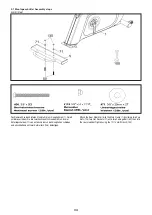15
6. Computer
6. Computer
6.1 Computer keys
FAN:
Activate or deactivate the fan
LEVEL
/
:
Program selection or increase/decrease of values as well the
resistance. A longer press will start the automatic value finder.
START/STOP:
Start and stops the exercise. during exercise mode, if you pressing it
one, the pause function (5 minutes) is activated, pressing twice will
stop your exercise. If the Stop key is held down for 3 seconds the
console will perform a complete Reset.
During data entry for a program the Stop key performs a
Previous Screen or segment function. This allows you to go back to
change programming data.
ENTER
By pressing this key, a function can be confirmed.
6.1 Funktionstasten
FAN:
Schaltet den Ventilator ein und aus.
LEVEL
/
:
Erhöhung/ Verringerung von Funktionswerten und Widerstand- stufen.
Ein längeres Drücken aktiviert den Schnelldurchlauf.
START/STOP:
Startet und beendet das Training. Während des Trainings aktiviert das
Drücken der Stop-Taste die Pausenfunktion (5 Minuten), ein weiteres
Drücken beendet das Training. Während der Dateneingabe hat das
Drücken der STOP-Taste ein Rücksprung zum vorherigen Wert zur Folge.
Drücken Sie die STOP-Taste länger als drei Sekunden, dann macht der
Computer ein RESET.
Wird die STOP-Taste während der Dateneingabe gedrückt, dann bewirkt
dies ein Rücksprung zur vorherigen Dateneingabe.
ENTER:
Durch Drücken kann eine Funktion bestätigt werden.
Содержание 3421
Страница 1: ...B94 Art Nr 3421 R92 Art Nr 3422 ...
Страница 30: ...8 Explosionszeichnung Explosiondrawing B94 29 ...
Страница 31: ...8 1 Explosionszeichnung Explosiondrawing R92 30 ...