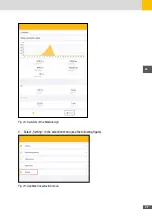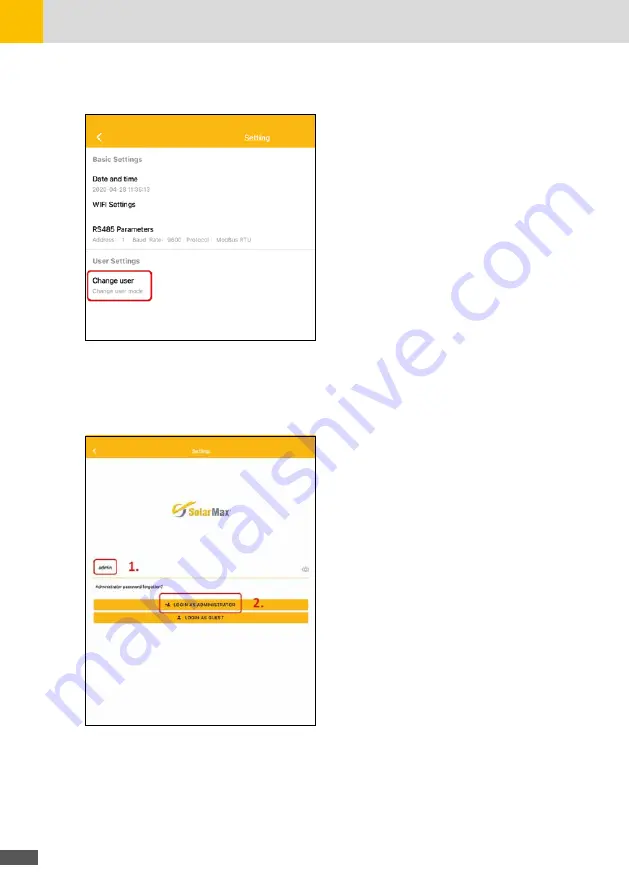
28
3. Select the button „Change user“ to get the access menu (see the following figure).
Fig. 26: App MaxLink Settings
4. Enter the administrator password to change inverter data. Use the password “admin” (see
the following figure).
5. Select buttton „Login as Administrator“.
Fig. 27: Login to the inverter
6. If the login was successful, you can change settings, e.g. national standards, power factor
or power derating (see the following figure).
Содержание 10260200
Страница 1: ...Instruction Manual SolarMax SHT series 50SHT 60SHT...
Страница 4: ...4...
Страница 39: ...39 en Notes...