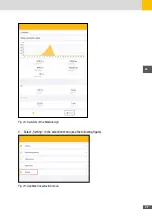23
en
5. Insert the connectors into the respective counterparts located at the bottom of the inverter
and push them until they are locked by a “click” of the plastic side tabs.
PV–
PV+
P
C
Fig. 21: Connecting the assembled cable to the SHT inverter
6. After connecting the PV strings, ensure that all connectors are in position by checking for
resistance when a slight pull is applied.
5�3
Communication interface
WIFI
WIFI module implements communication with cloud server through
wireless network to monitor PV inverter‘s data status.
For more details, refer to WIFI product application manual.
RS485
RS485 switching module monitors PV inverter‘s data status through collecting and uploading
data to Cloud server.
For the RS485 communication mode of multiple inverter see the following figure:
Data Logger
-
Router Modem
/
Cloud Sever
-
Terminal Device
Inverter
Fig. 22: RS485 communication of mutiple inverter
Содержание 10260200
Страница 1: ...Instruction Manual SolarMax SHT series 50SHT 60SHT...
Страница 4: ...4...
Страница 39: ...39 en Notes...