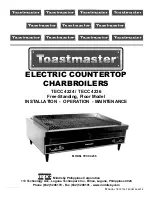9 Installing the intermediate pellet store
8.8 Connecting the control to the internet
To enable the Internet connection of the
eco
manager-
touch
boiler control, connect the Ethernet port
X2
(type
RJ45) on the bottom of the display by cable to a net-
work router.
The connection is required in order to use the following
functions:
–
mySOLARFOCUS app
–
Weatherman function
–
Screen IP-VNC - Remote access to the control
–
Sending e-mails
i
Additional information on these functions can
be found in the operation manual.
Display - Connections
Fig. 2-51: Connections on the underside of the display
Access to the read of the display
►
Lift cover upwards.
Fig. 2-52
9 Installing the intermediate pel-
let store
Connect angle compensation
Fig. 2-53
Fix retaining plates to the floor
►
Fix 2 pcs. Retaining plates
1
to the floor with
screws.
Fig. 2-54
Connect pellet hose
Fig. 2-55
Notes on installing the pellet hose
32
Operation manual
maximus