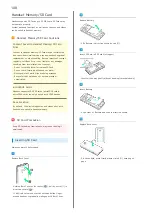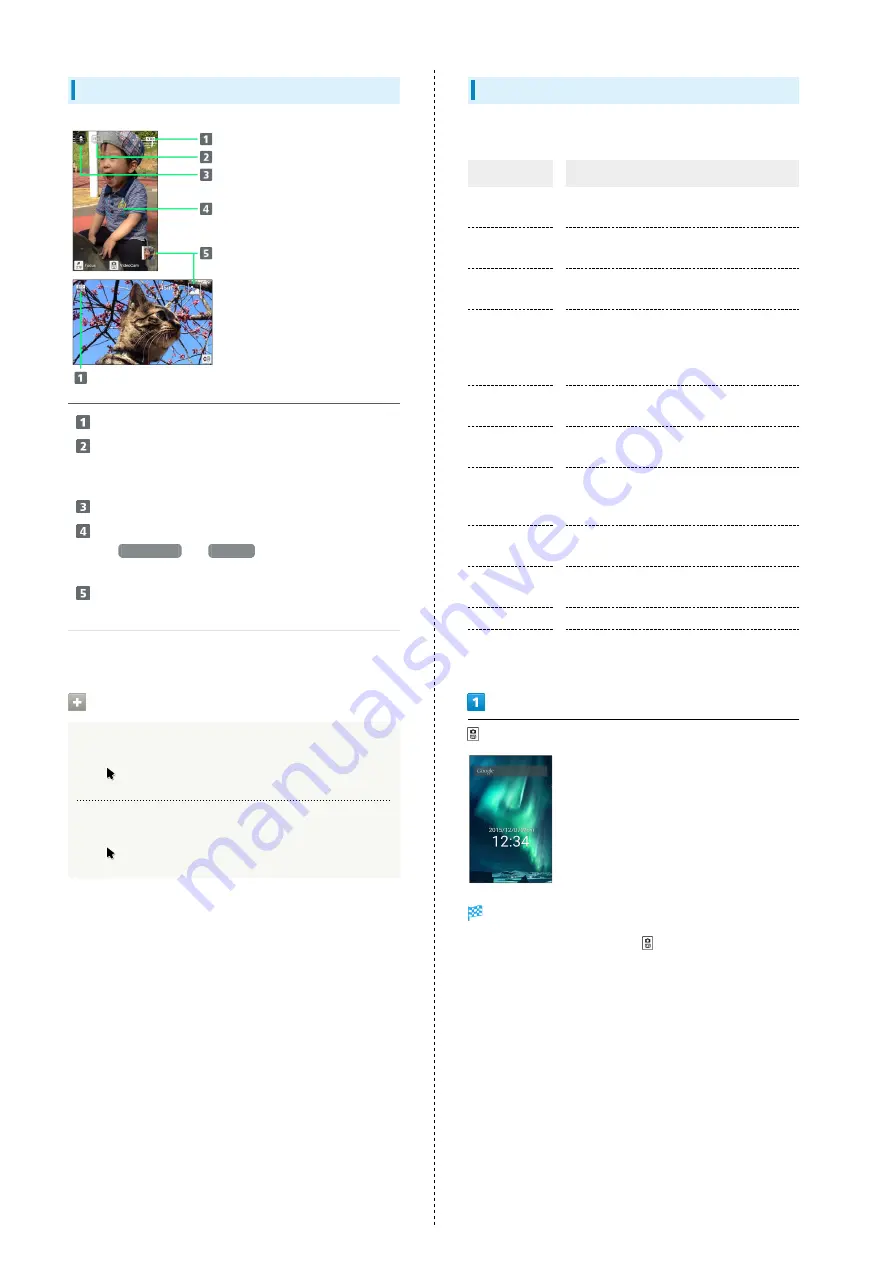
94
Photo/Video Viewfinder Layout
Shooting mode
HDR
1
Set whether to reduce flaring in backlit and other high-
contrast scenes.
Voice recognition
Focus indicator
Set
Auto focus
to
Face AF
to automatically focus
on people's faces.
Preview
The photo/video just shot appears.
1 May not appear depending on the shooting mode.
Using Touch Cruiser EX
Changing Settings
Use
to Tap icons
Locking Focus
Use
to Tap location in Viewfinder to lock focus on.
Changing Settings
Settable items are the following.
Item
Description
Change to
videocamera
Change to video recording.
Change
camera
Change to photo capture.
Mode change /
Change mode
Change shooting modes to suite the
conditions or subject.
Location
Info(Auto) /
Location info
(auto)
Set whether to automatically use location
information.
Video Size /
Resolution
Change the photo/video shooting size.
Continuous
shot
Set the type of continuous shooting.
HDR
Set whether to reduce flaring in backlit
and other high-contrast scenes when
capturing photos.
Miniature
Set the special effect pattern for
miniature shots.
Voice
recognition
Set whether to voice-activate the shutter
for photos.
Detail setting
Make detailed Camera settings.
Help
View help for operating Viewfinders and
HDR.
Photo Viewfinder opens.
・To make video settings, Press
(VideoCam) for the Video
Viewfinder.
Содержание Aquos Keitai
Страница 1: ...AQUOS User Guide...
Страница 2: ......
Страница 6: ...4...
Страница 24: ...22...
Страница 34: ...32...
Страница 46: ...44...
Страница 81: ...Internet Services Browser 80 Browser Operations 82 Saving Frequently Visited Sites 84...
Страница 88: ...86...
Страница 89: ...TV TV 88 Watching TV 89 Data Broadcast Japanese 90...
Страница 93: ...Camera Image Editing Capturing Photos Recording Videos 92...
Страница 98: ...96...
Страница 99: ...Music Videos Music Files 98 Viewing Videos 99...
Страница 103: ...Tools World Clock 102...
Страница 106: ...104...
Страница 107: ...Data Folder SD Card Handling Files Data Folder 106 Handset Memory SD Card 108...
Страница 113: ...Connectivity File Backup Using Infrared Transmission 112 Using Bluetooth 115 Backup 118 Using Data Transfer 119...
Страница 175: ......