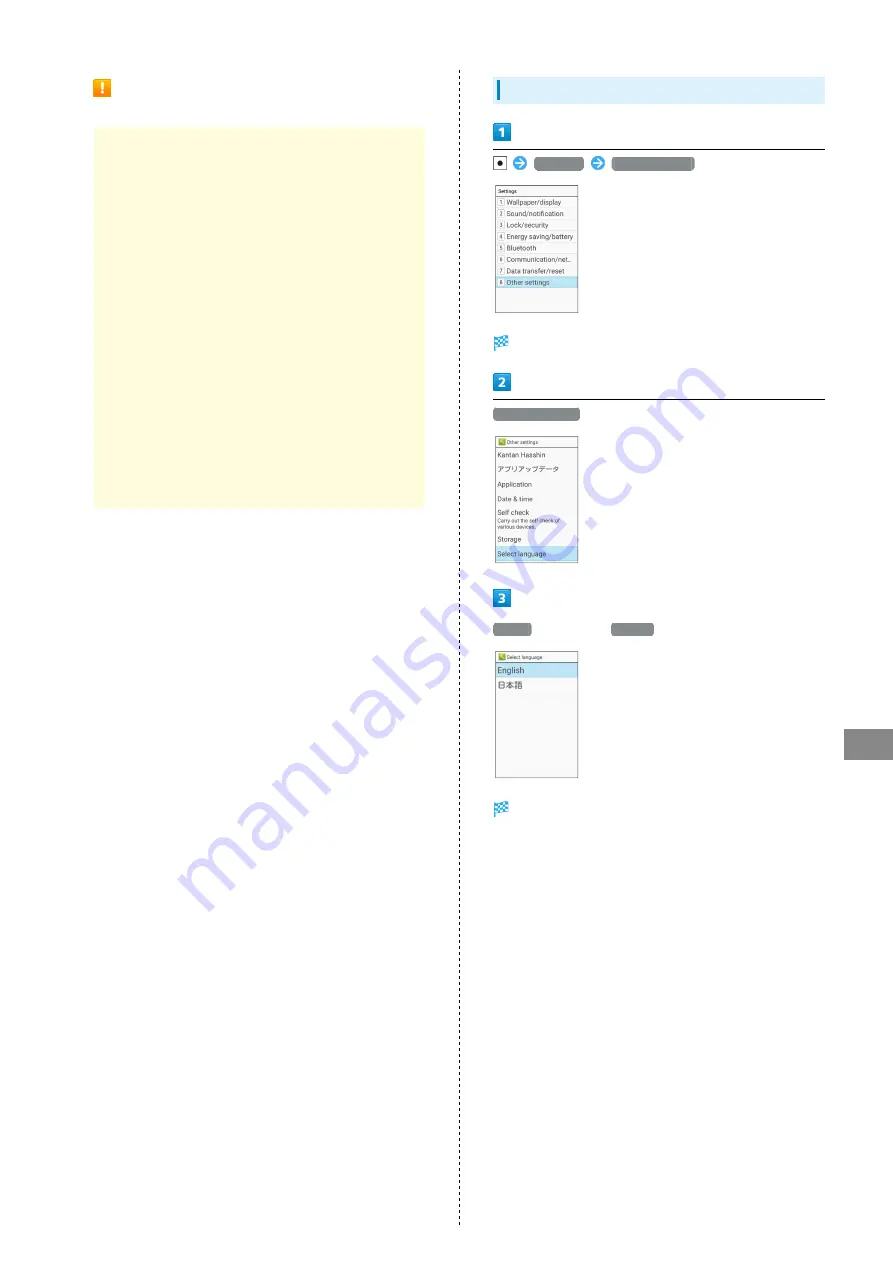
143
Settings in Common
AQUOS ケータイ
microSD Encryption/Decryption
Cautions
Observe the following when encrypting/decrypting SD Card
files.
・Charge handset adequately beforehand, and keep handset
charged during the process.
・Set lock no./password for unlocking screen beforehand.
・Encryption/decryption is not possible if there is not
enough free space on SD Card.
・Encrypted SD Card cannot be used on any device other
than the one used for encrypting the SD Card.
・To use encrypted SD Card normally, decrypt SD Card.
・If you perform Reset All with SD Card encrypted, files
on the SD Card will be unusable. Decrypt files before
performing Reset All.
・SD Card installed in a device that has been used for
encrypting another SD Card is handled as a read-only
card.
・To write to a read-only SD Card, first encrypt it.
・SD Card encryption/decryption may take some time. Do
not stop charging during the process. If the process is
interrupted, SD Card files may be lost.
Language Settings
Settings
Other settings
Other settings open.
Select language
日本語
(Japanese)/
English
Language is set.
Содержание Aquos Keitai
Страница 1: ...AQUOS User Guide...
Страница 2: ......
Страница 6: ...4...
Страница 24: ...22...
Страница 34: ...32...
Страница 46: ...44...
Страница 81: ...Internet Services Browser 80 Browser Operations 82 Saving Frequently Visited Sites 84...
Страница 88: ...86...
Страница 89: ...TV TV 88 Watching TV 89 Data Broadcast Japanese 90...
Страница 93: ...Camera Image Editing Capturing Photos Recording Videos 92...
Страница 98: ...96...
Страница 99: ...Music Videos Music Files 98 Viewing Videos 99...
Страница 103: ...Tools World Clock 102...
Страница 106: ...104...
Страница 107: ...Data Folder SD Card Handling Files Data Folder 106 Handset Memory SD Card 108...
Страница 113: ...Connectivity File Backup Using Infrared Transmission 112 Using Bluetooth 115 Backup 118 Using Data Transfer 119...
Страница 175: ......
















































