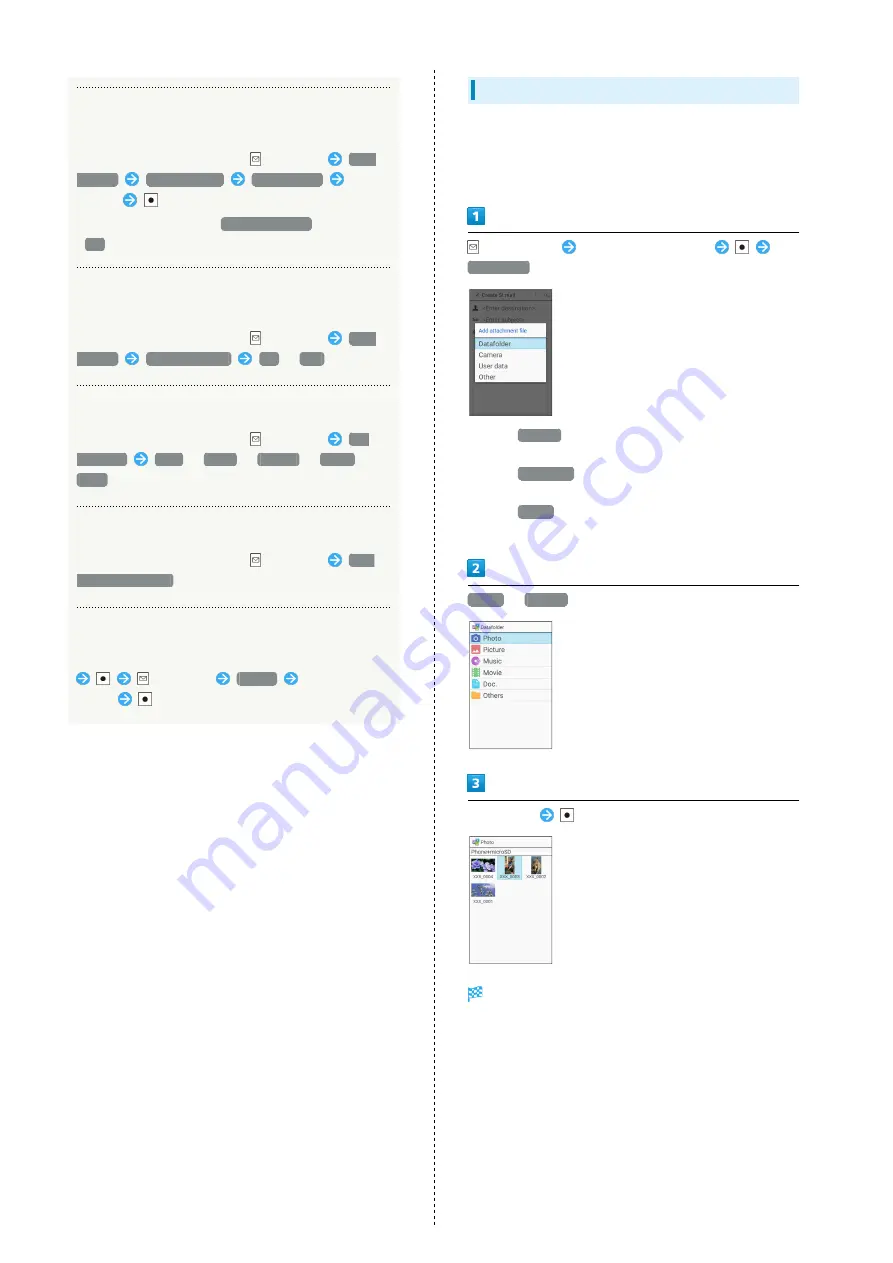
66
Editing Return Address for S! Mail Recipient to
Send Reply to
In window for creating S! Mail,
(Options)
Send
options
Reply address
Edit address
Edit
address
・Address can be edited if
On/Off settings
is set to
On
.
Setting Whether to Prompt for Delivery
Confirmation
In window for creating S! Mail,
(Options)
Send
options
Delivery report
On
/
Off
Changing Text Size of Message
In window for creating S! Mail,
(Options)
Set
font size
Tiny
/
Small
/
Normal
/
Large
/
Huge
Viewing Help for How to Copy Text, Etc.
In window for creating S! Mail,
(Options)
Help
(How to copy etc)
Entering Useful Phrase in Message
In window for creating S! Mail, select Message field
(Options)
Phrase
Select useful
phrase
Attaching Files
How to attach an image to S! Mail is described.
・Recipient may not receive attachment depending on
recipient's model.
(Long Press)
Select Attachment field
Datafolder
・Select
Camera
to shoot a photo/video with Camera and
attach.
・Select
User data
to attach information from profile,
Address Book, or Notepad.
・Select
Other
to attach recently attached information or
information from any function.
Photo
/
Picture
Select image
File is attached.
Содержание Aquos Keitai
Страница 1: ...AQUOS User Guide...
Страница 2: ......
Страница 6: ...4...
Страница 24: ...22...
Страница 34: ...32...
Страница 46: ...44...
Страница 81: ...Internet Services Browser 80 Browser Operations 82 Saving Frequently Visited Sites 84...
Страница 88: ...86...
Страница 89: ...TV TV 88 Watching TV 89 Data Broadcast Japanese 90...
Страница 93: ...Camera Image Editing Capturing Photos Recording Videos 92...
Страница 98: ...96...
Страница 99: ...Music Videos Music Files 98 Viewing Videos 99...
Страница 103: ...Tools World Clock 102...
Страница 106: ...104...
Страница 107: ...Data Folder SD Card Handling Files Data Folder 106 Handset Memory SD Card 108...
Страница 113: ...Connectivity File Backup Using Infrared Transmission 112 Using Bluetooth 115 Backup 118 Using Data Transfer 119...
Страница 175: ......






























