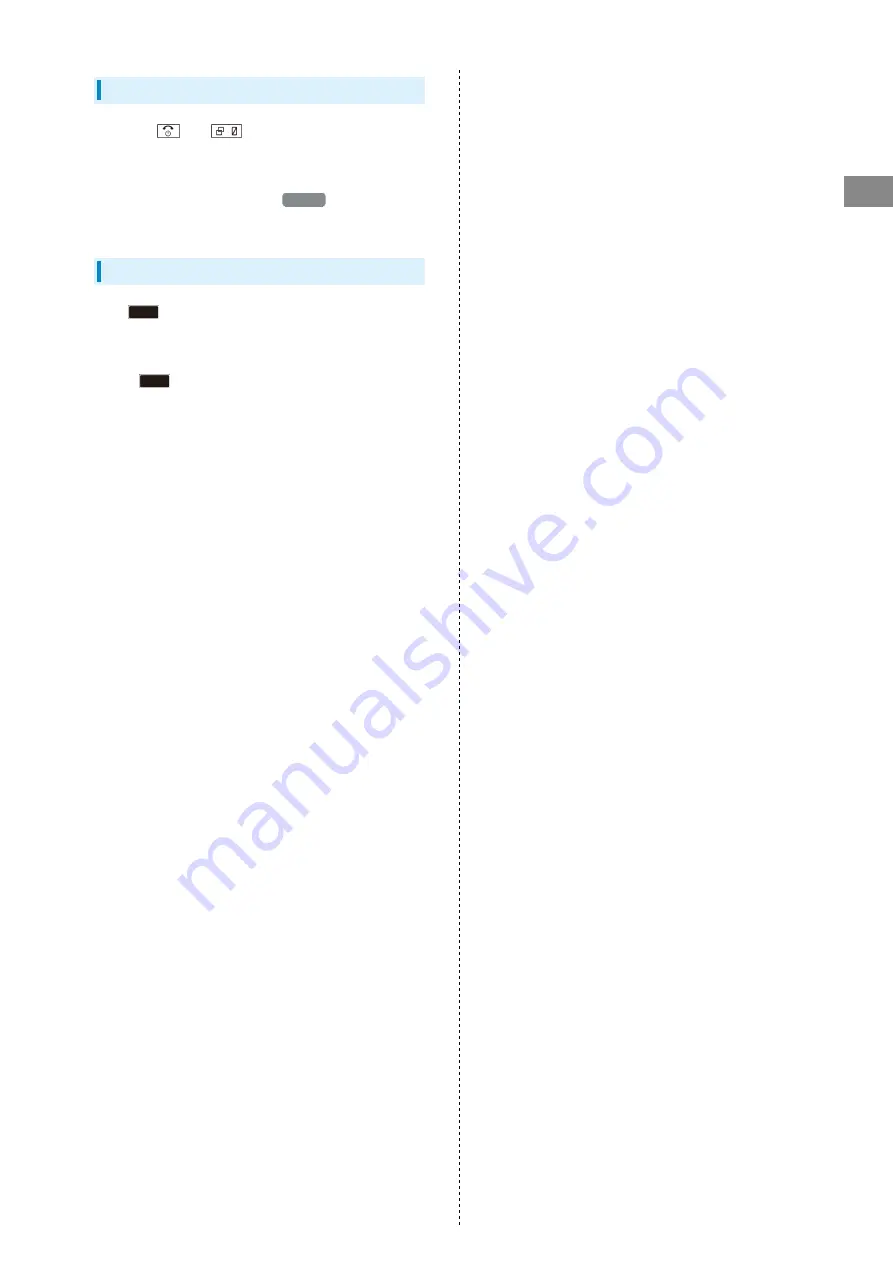
31
Basic Operations
AQUOS ケータイ
Capturing Screenshots
Long Press
and
at the same time to capture a
screenshot of the current screen.
・May be unavailable for some functions.
・Open captured screenshots from
Picture
, etc. in Data
folder.
Using Magnifier
Press
(Side Key) to use Magnifier. Use Touch Area to
move Magnifier.
・May be unavailable for some functions.
・Press
(Side Key) again to end Magnifier.
Содержание Aquos Keitai
Страница 1: ...AQUOS User Guide...
Страница 2: ......
Страница 6: ...4...
Страница 24: ...22...
Страница 34: ...32...
Страница 46: ...44...
Страница 81: ...Internet Services Browser 80 Browser Operations 82 Saving Frequently Visited Sites 84...
Страница 88: ...86...
Страница 89: ...TV TV 88 Watching TV 89 Data Broadcast Japanese 90...
Страница 93: ...Camera Image Editing Capturing Photos Recording Videos 92...
Страница 98: ...96...
Страница 99: ...Music Videos Music Files 98 Viewing Videos 99...
Страница 103: ...Tools World Clock 102...
Страница 106: ...104...
Страница 107: ...Data Folder SD Card Handling Files Data Folder 106 Handset Memory SD Card 108...
Страница 113: ...Connectivity File Backup Using Infrared Transmission 112 Using Bluetooth 115 Backup 118 Using Data Transfer 119...
Страница 175: ......
















































