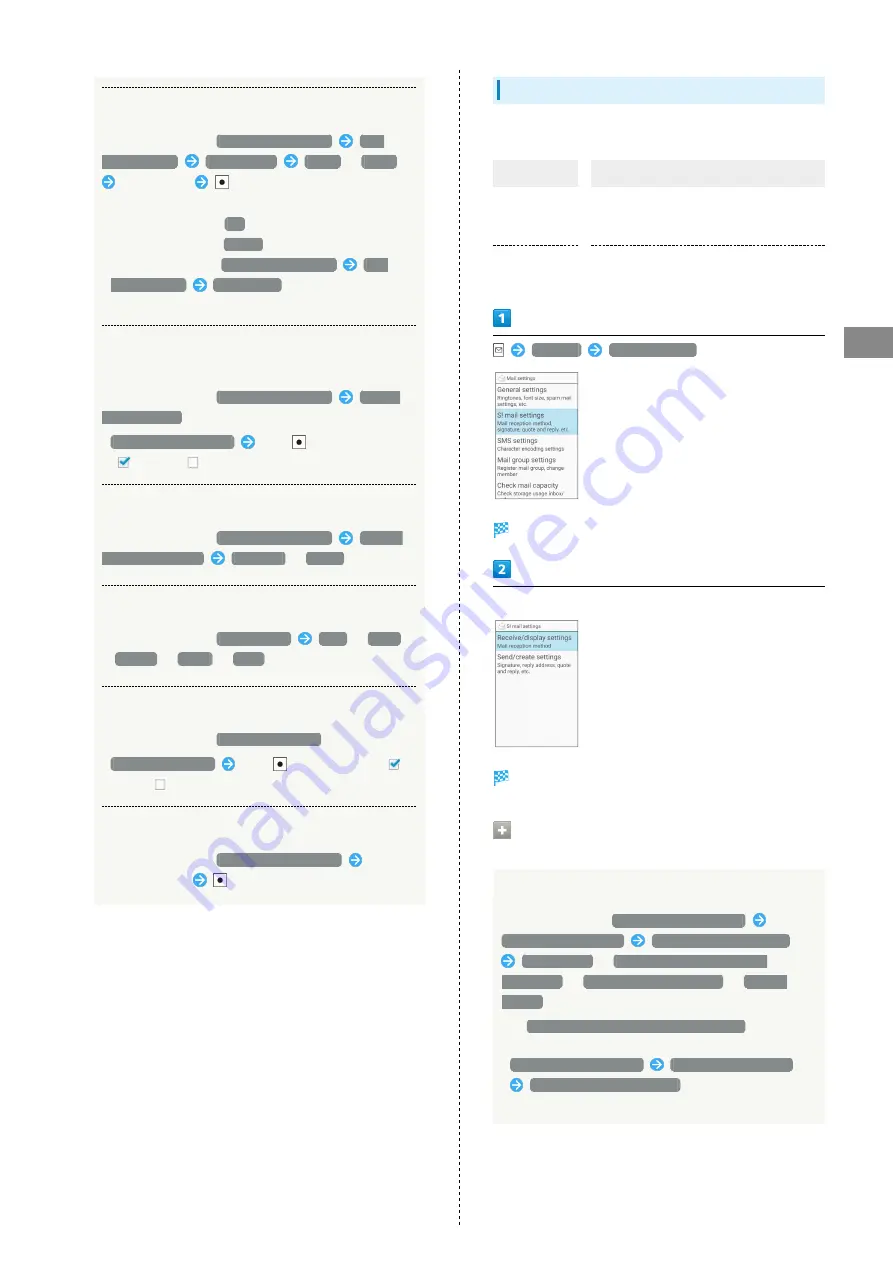
77
Messaging
AQUOS ケータイ
Changing Image for Sending Mail
In General settings,
Send/create settings
sending image
Select Image
Photo
/
Image
Select image
・If size of image is too large, confirmation appears.
To edit image, Press
OK
, to have image reduced
automatically, Press
Cancel
.
・In General settings,
Send/create settings
sending image
Return Back
to change image to its
original settings.
Setting Whether Send Screen is Shown until
Message Has Been Sent
In General settings,
Send/create settings
Display
sending status
・
Display sending status
Press
to toggle select
(
)/cancel (
).
Changing Character Encoding in Mail Being Sent
In General settings,
Send/create settings
Sending
character encoding
Shift_JIS
/
UTF-8
Changing Text Size of Messages when Opened
In General settings,
Set font size
Tiny
/
Small
/
Normal
/
Large
/
Huge
Setting Spam Filtering
In General settings,
Spam mail settings
・
Spam mail settings
Press
to toggle select (
)/
cancel (
).
Setting Where to Report Spam
In General settings,
Spam mail report place
Set
where to report
S! Mail Settings
Settable items are the following.
Item
Description
Receive/
display
settings
Set how mail is received.
Send/create
settings
Set items for sending mail such as
signature and return address.
Settings
S! mail settings
S! Mail settings open.
Set each item
Setting is complete.
Operations when Changing S! Mail
Settings
Setting How S! Mail is Received
In S! Mail settings,
Receive/display settings
Mail reception method
Method of Receiving Mail
Receiving all
/
Receive-all (only for specific
conditions)
/
Receive all(within 300KB)
/
Sender/
subject
・If
Receive-all (only for specific conditions)
is set,
set criteria for receiving mail. In S! Mail settings,
Receive/display settings
Mail reception method
Register receive-all targets
to check or delete
saved criteria.
Содержание Aquos Keitai
Страница 1: ...AQUOS User Guide...
Страница 2: ......
Страница 6: ...4...
Страница 24: ...22...
Страница 34: ...32...
Страница 46: ...44...
Страница 81: ...Internet Services Browser 80 Browser Operations 82 Saving Frequently Visited Sites 84...
Страница 88: ...86...
Страница 89: ...TV TV 88 Watching TV 89 Data Broadcast Japanese 90...
Страница 93: ...Camera Image Editing Capturing Photos Recording Videos 92...
Страница 98: ...96...
Страница 99: ...Music Videos Music Files 98 Viewing Videos 99...
Страница 103: ...Tools World Clock 102...
Страница 106: ...104...
Страница 107: ...Data Folder SD Card Handling Files Data Folder 106 Handset Memory SD Card 108...
Страница 113: ...Connectivity File Backup Using Infrared Transmission 112 Using Bluetooth 115 Backup 118 Using Data Transfer 119...
Страница 175: ......






























