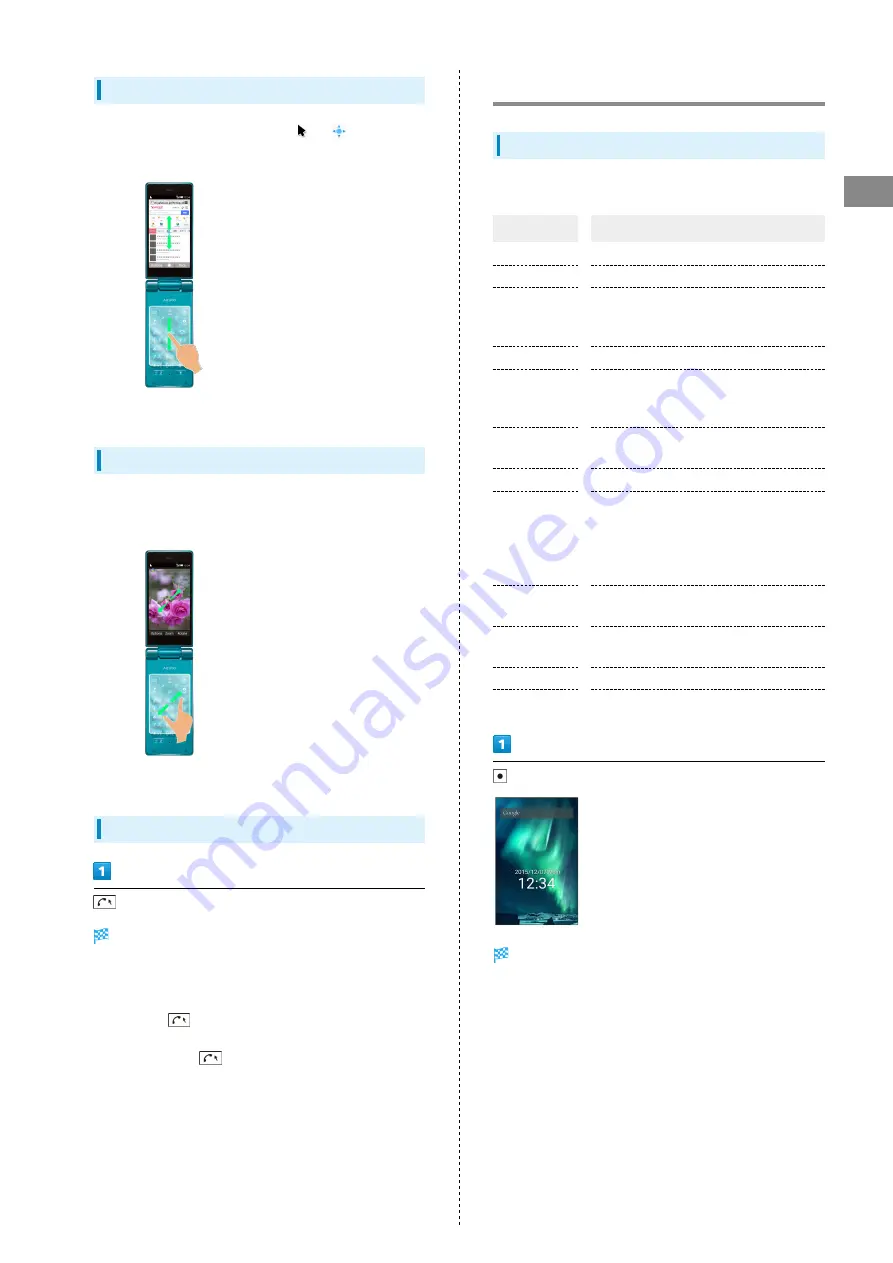
25
Basic Operations
AQUOS ケータイ
Drag
Long-touch the Touch Area to change
to
. Then slide in
the desired direction or to the desired position.
・Use to scroll lists.
Pinch/Spread
While touching the touch area with two fingers, widen (pinch
out) or close (pinch in) your fingers.
・Zoom in or out on photos, etc.
Disabling Touch Cruiser EX
(Long Press)
Touch Cruiser EX is disabled.
・If a function is exited while Touch Cruiser EX is disabled,
reactivating a Touch Cruiser-capable function does not
enable Touch Cruiser EX.
・Long Press
again to activate Touch Cruiser EX. Touch
Cruiser EX does not activate in non-supporting screens even
by Long Pressing
.
Main Menu
Using Main Menu
The following functions and services appear in Main Menu.
Item
Description
Exchange S! Mail and SMS.
Browser
Access the Internet.
LINE
Communication application that allows
unlimited calling and messaging anytime
and anywhere.
Alarm
Alarm, timer, stopwatch, and world clock.
Camera
Shoot photos or videos.
See "
Capturing Photos/Recording Videos
for details.
TV
View terrestrial digital TV for mobiles.
See "
" for details on TV viewing.
Tools
Calendar, Notepad, etc.
Data
Check photos, videos, music, and other
files saved to handset/SD Card from Data
folder.
See "
details.
Service
Access あんしんバックアップ (Anshin
Backup), Urgent News, and other services.
Phone
Address Book, play Answer Phone
messages, use Speed Dial, etc.
Profile
Check or edit profile.
Settings
Customize or check handset settings.
Main Menu opens.
Содержание Aquos Keitai
Страница 1: ...AQUOS User Guide...
Страница 2: ......
Страница 6: ...4...
Страница 24: ...22...
Страница 34: ...32...
Страница 46: ...44...
Страница 81: ...Internet Services Browser 80 Browser Operations 82 Saving Frequently Visited Sites 84...
Страница 88: ...86...
Страница 89: ...TV TV 88 Watching TV 89 Data Broadcast Japanese 90...
Страница 93: ...Camera Image Editing Capturing Photos Recording Videos 92...
Страница 98: ...96...
Страница 99: ...Music Videos Music Files 98 Viewing Videos 99...
Страница 103: ...Tools World Clock 102...
Страница 106: ...104...
Страница 107: ...Data Folder SD Card Handling Files Data Folder 106 Handset Memory SD Card 108...
Страница 113: ...Connectivity File Backup Using Infrared Transmission 112 Using Bluetooth 115 Backup 118 Using Data Transfer 119...
Страница 175: ......
















































