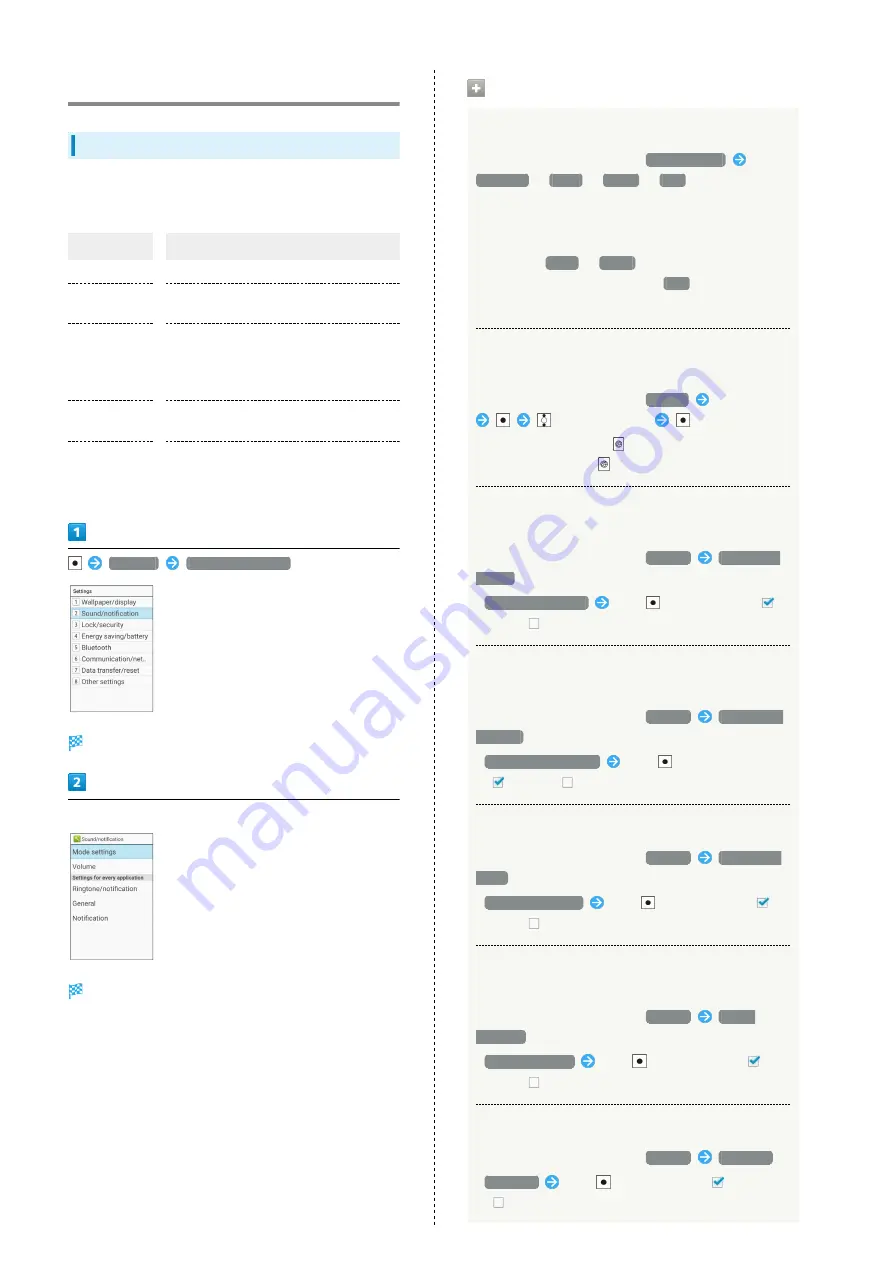
126
Sound/Notification Settings
Sound/Notification Settings
Set Manner mode as well as make settings for ringtone,
operation tones, etc. Settable items are the following.
Item
Description
Mode settings
Set Manner mode.
Volume
Set volume for ringtone, operation tones,
etc.
Ringtone/
notification
Set volume, vibration, lamp, etc. per
function.
See "
details.
General
Set whether tones sound or handset
vibrates for keypresses.
Notification
Set whether to block notifications from
functions, whether functions can access
notifications, etc.
Settings
Sound/notification
Sound/notification window opens.
Set each item
Setting is complete.
Sound/Notification Operations
Setting Manner Mode
In Sound/notification window,
Mode settings
Standard
/
Drive
/
Silent
/
OFF
The following still sound in Manner mode: Camera shutter,
video recording start/stop, music/video audio, etc. The
following do not sound: call ringtone, new mail, operation
tone. When
Drive
/
Silent
is set, handset does not
vibrate for new calls/mail. Set to
OFF
to exit Manner
mode.
Setting Volume for Ringtone, Operation Tones,
Etc.
In Sound/notification window,
Volume
Select item
to select volume
・When selecting volume,
(ON) to play back tone. To
stop playback, Press
(OFF).
Setting Whether Tone Sounds for Screen Lock
Operation
In Sound/notification window,
General
Screen lock
sounds
・
Screen lock sounds
Press
to toggle select (
)/
cancel (
).
Setting Whether Tone Sounds for Start of
Battery Charging
In Sound/notification window,
General
Sound start
charging
・
Sound start charging
Press
to toggle select
(
)/cancel (
).
Setting Whether Operation Tones Sound
In Sound/notification window,
General
Audible key
tones
・
Audible key tones
Press
to toggle select (
)/
cancel (
).
Setting Whether Handset Vibrates for Long
Presses, Etc.
In Sound/notification window,
General
Haptic
feedback
・
Haptic feedback
Press
to toggle select (
)/
cancel (
).
Setting Whether to Illuminate Key Backlights
In Sound/notification window,
General
Backlight
・
Backlight
Press
to toggle select (
)/cancel
(
).
Содержание Aquos Keitai
Страница 1: ...AQUOS User Guide...
Страница 2: ......
Страница 6: ...4...
Страница 24: ...22...
Страница 34: ...32...
Страница 46: ...44...
Страница 81: ...Internet Services Browser 80 Browser Operations 82 Saving Frequently Visited Sites 84...
Страница 88: ...86...
Страница 89: ...TV TV 88 Watching TV 89 Data Broadcast Japanese 90...
Страница 93: ...Camera Image Editing Capturing Photos Recording Videos 92...
Страница 98: ...96...
Страница 99: ...Music Videos Music Files 98 Viewing Videos 99...
Страница 103: ...Tools World Clock 102...
Страница 106: ...104...
Страница 107: ...Data Folder SD Card Handling Files Data Folder 106 Handset Memory SD Card 108...
Страница 113: ...Connectivity File Backup Using Infrared Transmission 112 Using Bluetooth 115 Backup 118 Using Data Transfer 119...
Страница 175: ......
















































