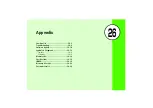26-10
Appendix
26
Software Update
Check for 805SC software updates and download as
required. Choose to begin
Update
or
Schedule update
.
A
Press
c
and select
Settings
→
Software update
B
Press
w
(Yes)
805SC connects to network.
C
Read Terms of Use and select
Agree
Read through Terms of Use before selecting
Agree
.
D
Enter Center Access Code ( P.1-23)
and press
c
Update Result appears.
E
Press
c
To update immediately
Select
Update now
to start the update. When
completed, 805SC turns the power off and on again;
then Notification window appears.
To schedule later update
a
Select
Schedule update
b
Press
w
(Yes)
c
Select schedule date and press
c
(Select)
d
Select schedule time and press
c
(Select)
e
Confirm schedule date & time and press
c
Notification Window
Содержание 805SC
Страница 37: ...1 6 Getting Started 1 Parts Functions Handset Attach strap as shown...
Страница 55: ...1 24...
Страница 109: ...5 20...
Страница 117: ...6 8...
Страница 164: ...10 Sound Settings Changing Profile Settings 10 2...
Страница 211: ...12 24...
Страница 225: ...13 14...
Страница 283: ...17 14...
Страница 305: ...18 22...
Страница 328: ...20 Server Mail Message List 20 2 Acquire Mail List 20 2 Download 20 2 Delete 20 2 Remote Forward 20 3...
Страница 339: ...21 8...
Страница 349: ...22 10...
Страница 367: ...23 18...
Страница 387: ...25 14...