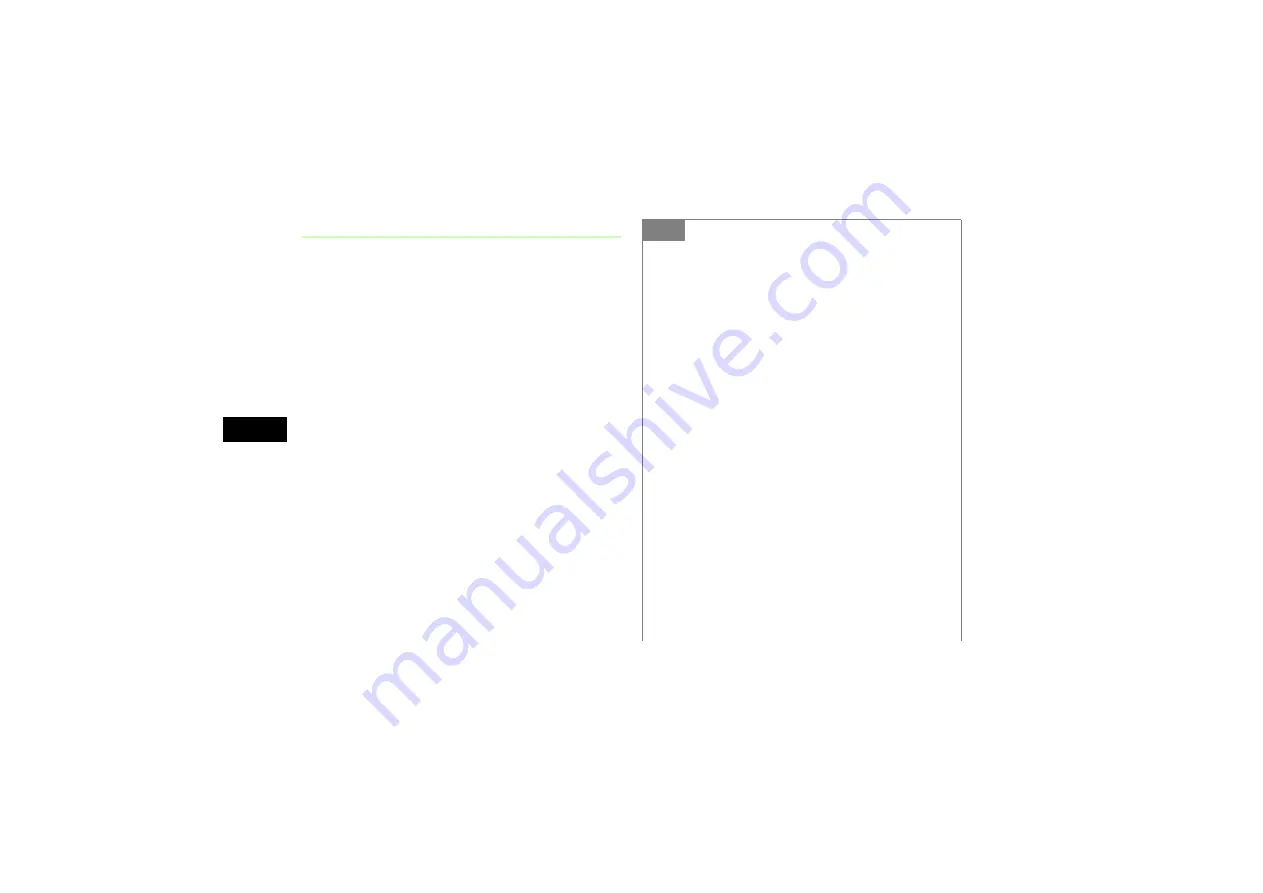
13-4
E
xte
rn
al Co
nn
ecti
on
s
13
Search New Device
Save up to 10 devices to My devices list. Enter the same
Passkey on both 805SC and the device.
Activate Bluetooth
®
on device beforehand.
A
Press
c
and select
Settings
→
Connectivity
→
Bluetooth
→
My
devices
B
Select
Search new device
C
When devices appear, select device to
save
D
Enter 4-16 digit Passkey and press
c
E
Within 30 seconds, enter the same
passkey on the other device
Tip
• Passkey
The password used to connect Bluetooth
®
devices. When
connecting to a handsfree device, enter specified Passkey.
Passkey re-entry is not required for registered devices.
• If authentication failed
A confirmation appears; select
Yes
to retry.
• If ten devices have already been registered
The oldest device is deleted so that new one can be
registered. If all devices are authorized, device memory full
message appears.
• To check Bluetooth
®
functions available for each
device
a
Press
c
and select
Settings
→
Connectivity
→
Bluetooth
→
My devices
b
Highlight a device, select
Menu
→
Service list
c
Highlight an item, select
Menu
→
Help
• To change the name of a registered device
a
Press
c
and select
Settings
→
Connectivity
→
Bluetooth
→
My devices
b
Highlight a device, select
Menu
→
Rename
c
Enter a new name
Содержание 805SC
Страница 37: ...1 6 Getting Started 1 Parts Functions Handset Attach strap as shown...
Страница 55: ...1 24...
Страница 109: ...5 20...
Страница 117: ...6 8...
Страница 164: ...10 Sound Settings Changing Profile Settings 10 2...
Страница 211: ...12 24...
Страница 225: ...13 14...
Страница 283: ...17 14...
Страница 305: ...18 22...
Страница 328: ...20 Server Mail Message List 20 2 Acquire Mail List 20 2 Download 20 2 Delete 20 2 Remote Forward 20 3...
Страница 339: ...21 8...
Страница 349: ...22 10...
Страница 367: ...23 18...
Страница 387: ...25 14...






























