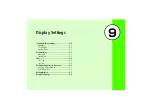8-16
M
o
b
ile
C
a
m
e
ra
8
Viewing Images
View images/video clips saved in Data Folder.
Viewing Still Images
A
Press
b
for 2+ seconds
In Video mode
Press
w
(Photos) to change Camera mode
B
Select
Menu
→
Go to photos
C
Highlight a file and press
c
(View)
Viewing Videos
A
Press
b
for 2+ seconds
In Camera mode
Press
w
(Videos) to change to Video mode
B
Select
Menu
→
Go to videos
C
Highlight and select a file and press
c
(Play)
Editing Still Images
Edit image files saved in Data Folder.
A
Press
c
, select
Data Folder
and
select an image to edit
B
Highlight a file and press
c
(View)
C
Select
Menu
→
Edit
D
Edit using
Menu
Tip
• Video recording time
For
Normal recording
, record up to one hour of video.
• When
Recording time
is set to
Limit for S! Mail
Size
320
x
240
is not selectable and Quality is
Economy
.
•
Default storage
setting
Changing the setting here applies to
Default storage
in
Camera settings.
Содержание 805SC
Страница 37: ...1 6 Getting Started 1 Parts Functions Handset Attach strap as shown...
Страница 55: ...1 24...
Страница 109: ...5 20...
Страница 117: ...6 8...
Страница 164: ...10 Sound Settings Changing Profile Settings 10 2...
Страница 211: ...12 24...
Страница 225: ...13 14...
Страница 283: ...17 14...
Страница 305: ...18 22...
Страница 328: ...20 Server Mail Message List 20 2 Acquire Mail List 20 2 Download 20 2 Delete 20 2 Remote Forward 20 3...
Страница 339: ...21 8...
Страница 349: ...22 10...
Страница 367: ...23 18...
Страница 387: ...25 14...