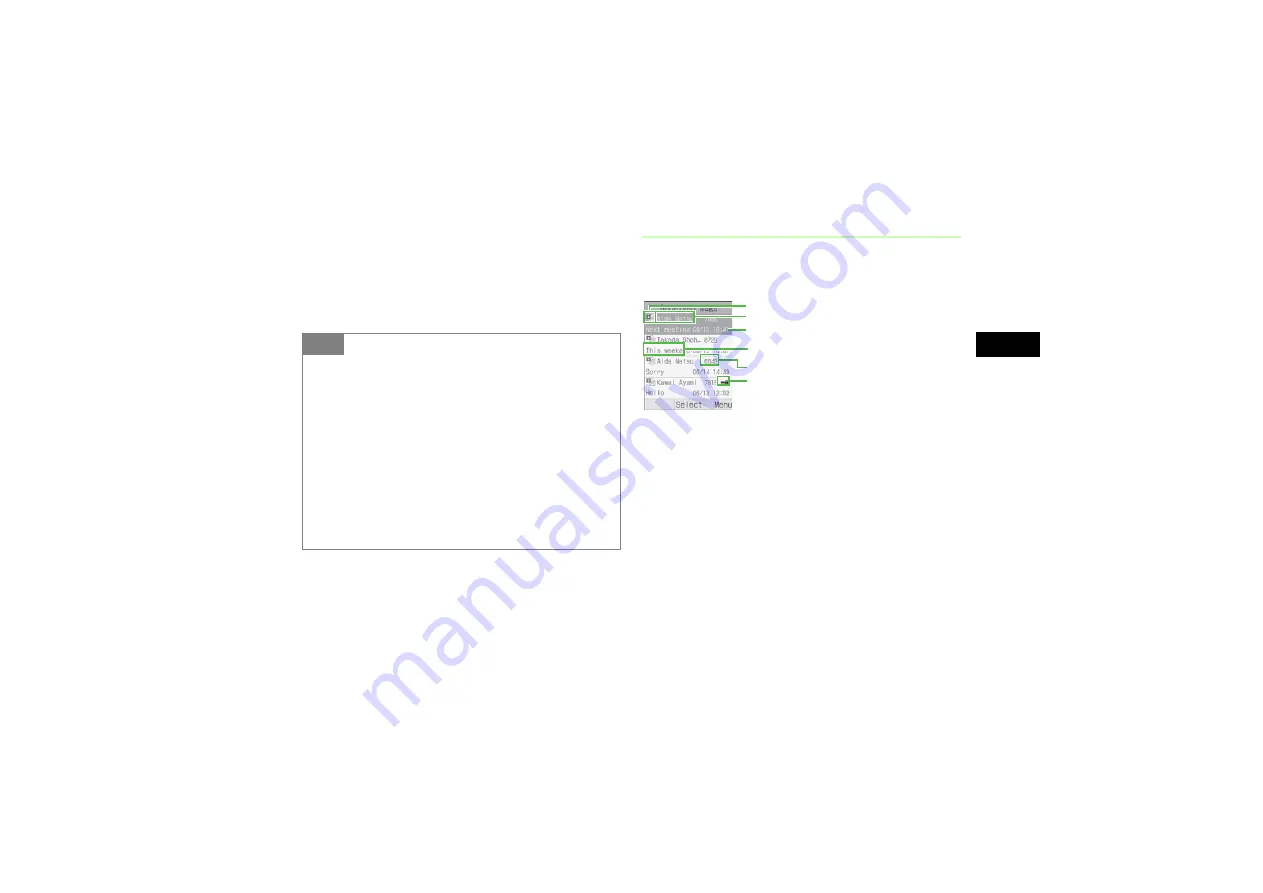
19-3
Messaging F
o
lder
s
19
From a personal folder in Received msgs
Select a folder; then Phone Password entry window
appears, enter Phone Password and press
c
(Confirm)
C
Select a message
Message List Window
The following information appears in lists for each
Messaging folder.
Tip
• In Message window, press
*
or
#
Switch between previous and next window.
• When pressing Side Keys
nb
in SMS window
Press Side Key
n
to enlarge font size; press Side Key
b
to
reduce font size.
• To view a sent message
a
In Step 2, select
Sent msgs
b
Highlight a message, select
Menu
→
View
• To view S! Mail details
In Step 3, highlight a message, select
Menu
→
Details
Received Message List
Message type icon
Copy protected file indicator
Sender or recipient
Reception date
Subject or the top of the message
Message size
Содержание 805SC
Страница 37: ...1 6 Getting Started 1 Parts Functions Handset Attach strap as shown...
Страница 55: ...1 24...
Страница 109: ...5 20...
Страница 117: ...6 8...
Страница 164: ...10 Sound Settings Changing Profile Settings 10 2...
Страница 211: ...12 24...
Страница 225: ...13 14...
Страница 283: ...17 14...
Страница 305: ...18 22...
Страница 328: ...20 Server Mail Message List 20 2 Acquire Mail List 20 2 Download 20 2 Delete 20 2 Remote Forward 20 3...
Страница 339: ...21 8...
Страница 349: ...22 10...
Страница 367: ...23 18...
Страница 387: ...25 14...






























