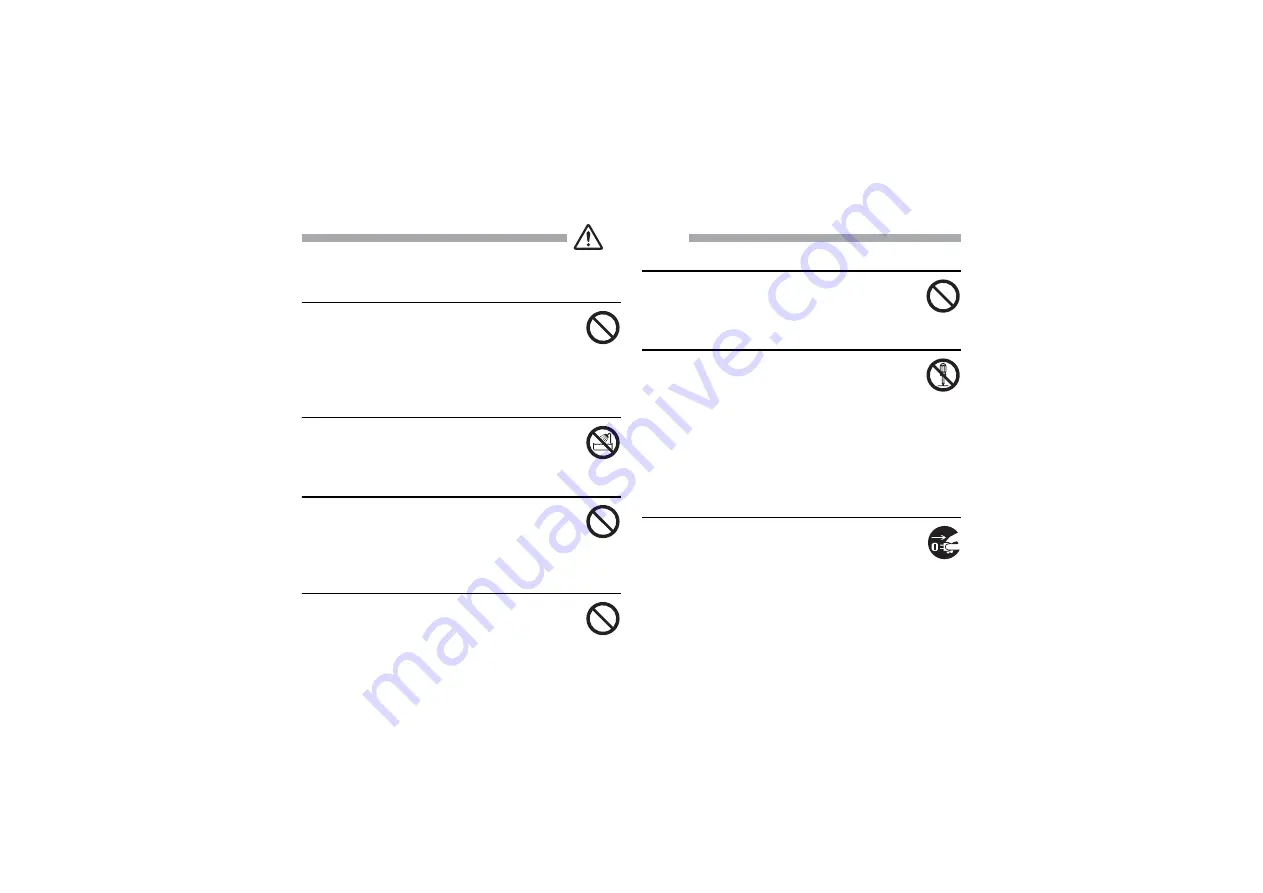
xiv
Handset, Battery, & Charger
Do not insert foreign objects into
handset.
Do not place metal or flammable objects in handset or
Charger. This may cause fire or electric shock. Keep
handset out of the reach of children.
Keep handset out of rain or extreme
humidity.
Fire or electric shock may occur.
Keep handset away from liquid-
filled containers.
Keep handset and Charger away from chemicals/liquids.
Fire or electric shock may result.
Avoid sources of fire.
To prevent fire or explosion, do not use handset
near gas or fine particles (Coal, dust, metal, etc.).
Keep handset and Charger away
from microwave ovens.
Battery or handset may leak, burst, overheat, or ignite.
Do not disassemble or modify
handset.
• Do not open the housing of handset or Charger;
it may cause electric shock or injury. Contact the
SoftBank Customer Center, Customer Assistance for
repairs.
• Do not modify handset or Charger. Fire or electric shock
may result.
If water or foreign matter gets
inside handset:
Discontinue handset use to prevent fire or electric shock.
Turn handset power off, remove battery, unplug Charger
and contact the SoftBank Customer Center, Customer
Assistance.
Warning
Содержание 805SC
Страница 37: ...1 6 Getting Started 1 Parts Functions Handset Attach strap as shown...
Страница 55: ...1 24...
Страница 109: ...5 20...
Страница 117: ...6 8...
Страница 164: ...10 Sound Settings Changing Profile Settings 10 2...
Страница 211: ...12 24...
Страница 225: ...13 14...
Страница 283: ...17 14...
Страница 305: ...18 22...
Страница 328: ...20 Server Mail Message List 20 2 Acquire Mail List 20 2 Download 20 2 Delete 20 2 Remote Forward 20 3...
Страница 339: ...21 8...
Страница 349: ...22 10...
Страница 367: ...23 18...
Страница 387: ...25 14...






























