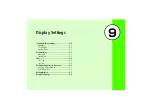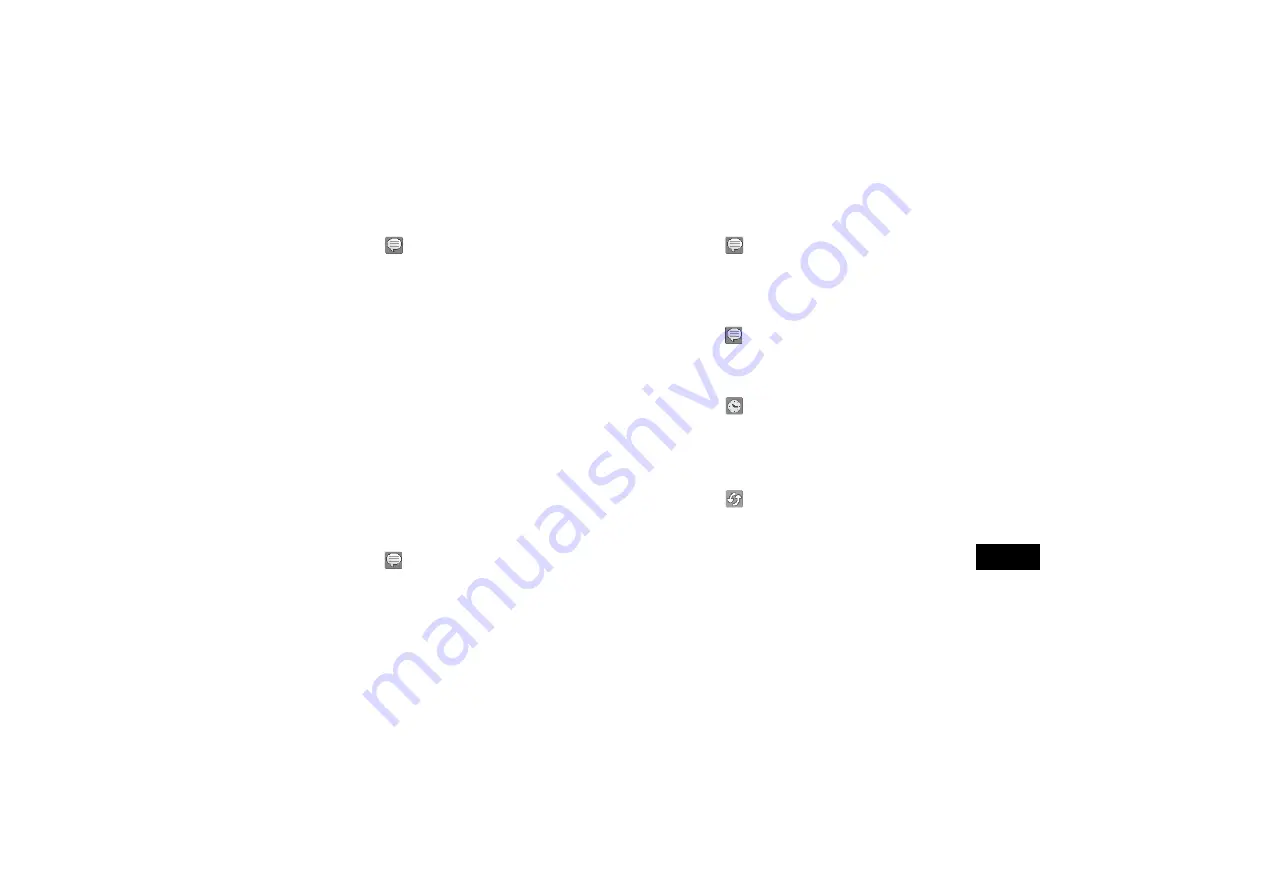
8-21
M
o
b
ile
C
a
m
e
ra
8
To add self-made balloon
a
Select
(Balloon)
b
Select
Normal
c
Select a balloon
d
Enter text
e
Select
Menu
→
Font size
, use
j
to adjust the
size and press
w
(Done)
f
Select
Menu
→
Font color
, use
s
to adjust
the text color and press
w
(Done)
g
Select
Menu
→
Action text
, use
s
to select an
action for text and press
w
(Done)
h
Select
Menu
→
Reverse
, use
a
to adjust
orientation and press
w
(Done)
i
Select
Menu
→
Change text
, and edit text
j
Use
a
to adjust position and
w
(Done)
k
Select
(Balloon),
press
c
(Insert) and repeat
steps
b
to
i
to add more icons
To add pre-installed balloon
a
Select
(Balloon)
b
Select
Ready-made
c
Select a balloon
d
Use
a
to adjust position and
w
(Done)
e
Select
(Balloon), press
c
(Insert) and repeat
steps
b
to
d
to add more icons
To add watch on image
a
Select
(Watch)
b
Select the watch
c
Press
w
(Done)
To reset image during editing
a
Select
(Reset)
b
Select
Yes
D
Press
w
(Save)
E
Enter an image name
Содержание 805SC
Страница 37: ...1 6 Getting Started 1 Parts Functions Handset Attach strap as shown...
Страница 55: ...1 24...
Страница 109: ...5 20...
Страница 117: ...6 8...
Страница 164: ...10 Sound Settings Changing Profile Settings 10 2...
Страница 211: ...12 24...
Страница 225: ...13 14...
Страница 283: ...17 14...
Страница 305: ...18 22...
Страница 328: ...20 Server Mail Message List 20 2 Acquire Mail List 20 2 Download 20 2 Delete 20 2 Remote Forward 20 3...
Страница 339: ...21 8...
Страница 349: ...22 10...
Страница 367: ...23 18...
Страница 387: ...25 14...