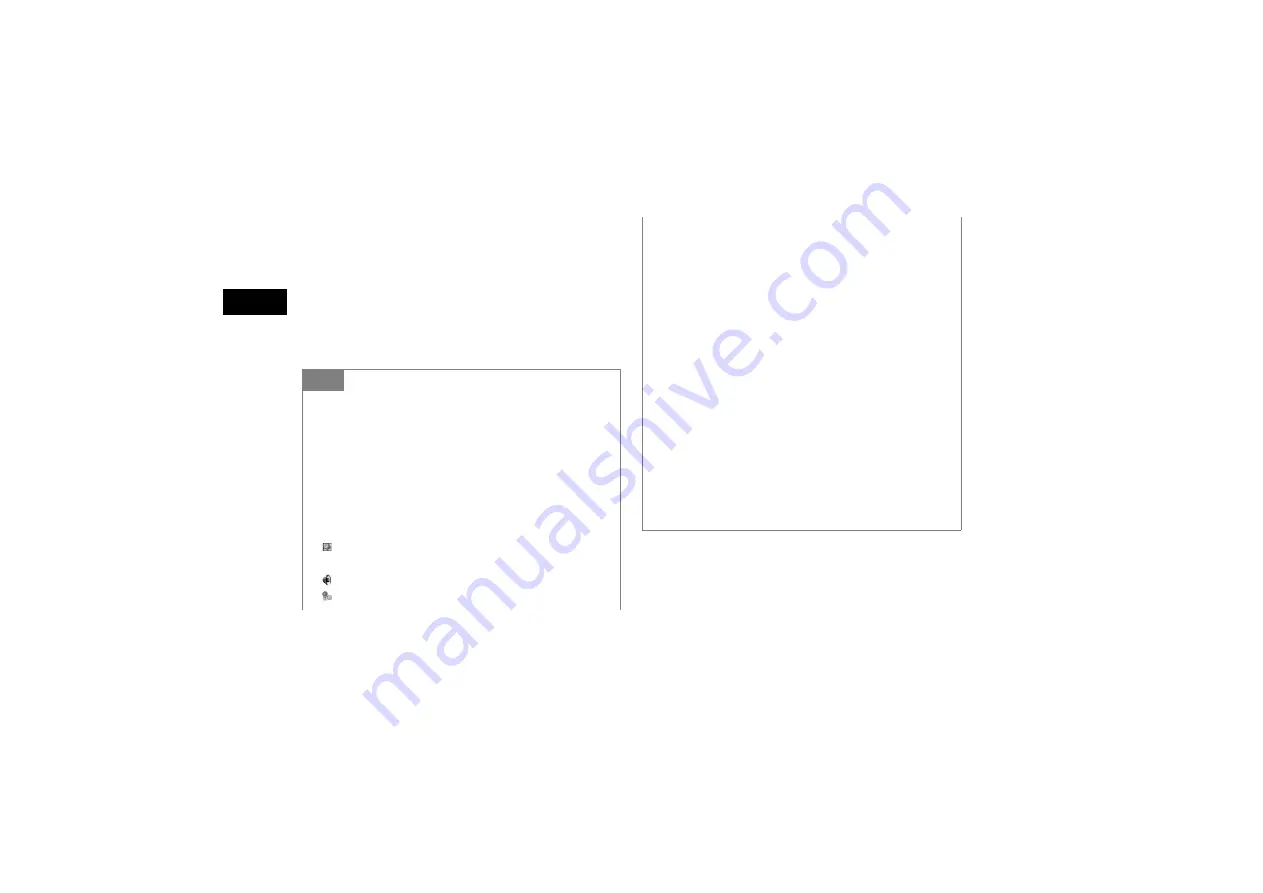
18-18
M
e
ssagi
ng
18
To insert sound
a
Select
Sound
b
Select sound from Data Folder
To insert a video
a
Select
Video
b
Select a movie from Data Folder
Tip
• To preview an inserted file
a
Menu
→
Preview
b
Menu
→
Play
• If you insert a file
In Message creation window, file type indicator, file name,
and file size is displayed in Text entry field. If you inserted an
image with no restriction, the image will be shown in
reduced size instead of the icon.
: Images that cannot be displayed because of Content Key
has not been purchased or otherwise obtained
: Sound
: Video
• To replace a file
a
In Message creation window, highlight a file in Text entry
field
b
Menu
→
Replace
c
Select a file
• To delete a file
a
In Message creation window, highlight a file in Text entry
field
b
Menu
→
Remove
→
Yes
• To insert a file where another is inserted
A new Slide Show page is added automatically and the file is
inserted. In case of an image file and sound file, both can be
inserted on the same page.
• When files saved in Memory Card is inserted
Removing Memory Card shows the message indicating the
S! Mail is saved to Drafts; 805SC returns to Messaging
menu. The saved S! Mail in Drafts has no inserted file.
Содержание 805SC
Страница 37: ...1 6 Getting Started 1 Parts Functions Handset Attach strap as shown...
Страница 55: ...1 24...
Страница 109: ...5 20...
Страница 117: ...6 8...
Страница 164: ...10 Sound Settings Changing Profile Settings 10 2...
Страница 211: ...12 24...
Страница 225: ...13 14...
Страница 283: ...17 14...
Страница 305: ...18 22...
Страница 328: ...20 Server Mail Message List 20 2 Acquire Mail List 20 2 Download 20 2 Delete 20 2 Remote Forward 20 3...
Страница 339: ...21 8...
Страница 349: ...22 10...
Страница 367: ...23 18...
Страница 387: ...25 14...






























