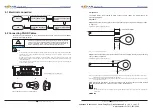By the WIFI communication line, connecting Sofar 30~40KTL to communication equipment
(such as data acquisition, PC terminal).
Procedure
Step 1
Buckle the antenna to the WIFI module.
This topic describes the functions of the RS485 and WIFI ports.
By RS485 interface, transfer the inverter power output information, alarm information,
operation state to the PC terminal or local data acquisition device , then uploaded to the
server (such as S-WE01S).
Connecting WIFI Communications Cables
Figure 4 13 WIFI Connecting Communications Cables(1)
-
Step 2
Open Sofar 30~40KTL lower cover and insert the WIFI module to the location as show
as follow.
Figure 4 14 WIFI Connecting Communications Cables(2)
-
Step 3
Screw out the sealing nut corresponding, to let the antenna expose a portion, and
tighten the screw nut.
Figure 4 15 WIFI Connecting Communications Cables(3)
-
Communications Port Description
All rights reserved
Shenzhen SOFARSOLAR Co ., Ltd.
C
31
All rights reserved
Shenzhen SOFARSOLAR Co ., Ltd.
C
32
User manual
User manual
Electrical Connections
Electrical Connections
Note:
Pull the WIFI antenna out a little bit to enhance the signal.
1. USB-RS485
2. S-WE01S
S
R 485
USB
RS
-
485
WIFI
Set the match resistor by the SWT2, the corresponding list as follows (0 OFF, 1 ON).
0
1
Reserve
SWT2_1
SWT2_2
State
Reserve
No connect
Connect
Sofar 30K~40KTL
Sofar 30K~40KTL
Document Version 1.0(2015.08.06)
Document Version 1.0(2015.08.06)
Компания
«
Реалсолар
»,
Санкт
-
Петербург
,
Октябрьская
наб
.,
д
. 104,
к
. 1,
лит
.
П
www.realsolar.ru +7911-921-52-96