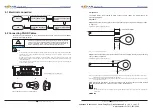If only one Sofar 30~40KTL is used, use a communication cable with waterproof RJ45
connectors, and choose either of the two RS485 ports and need to set the SWT4(RS485
address as shown in Figure 4
-
8) and SWT2(Match Resistance
).
as shown in Figure 4
-
8
WIFI
By the WIFI interface, transfer the inverter power output information, alarm information,
operation state to the PC terminal or local data acquisition device , then uploaded to the
server (such as S-WE01S).
According to the manufacturers to provide SN number can register remote monitoring of
Sofar 30~40KTL through http://www.solarmanpv.com/portal/LoginPage.aspx.
Adapter interface
Adapter interface
The length of the RS485 communication cable should be less than 1000 m.
The length of the Wifi communication cable should be less than 100 m.
If multiple Sofar 30~40KTL are connected to the monitoring device over an RS485/RS232 converter, a
maximum of 31 inverter can be connected in a daisy chain.
If multiple Sofar 30~40KTL are connected to a S-WE01S, a maximum of 31 Sofar 30~40KTL can be
connected in three daisy chains.
The Sofar 30~40KTL has a multifunctional relay , its output can be configured. The connecting
terminal in a communication board, as shown in Figure4-8. Connecting CNT10 view as shown
as follow.
It can be connected to the normally open mode (i.e. connecting NO contact and COM
contact),can also be configured as a normally closed mode (i.e. connecting NC contact and
COM contact).
The Relay has 4 different control function, the details please see the LCD display interface
settings on the set relay function description.
CNT10
NC
COM
NO
No
:
normally open contact
COM
:
common contact
Nc
:
normally closed contact
Note
Figure 4 16 A single Sofar 30~40KTL connecting Communications
-
USB/485 interface
USB/485 interface
Figure 4 18 Multi Sofar 30~40KTL connecting Communications
-
Figure 4 19 Connect multiple Wifi to wireless router
-
Connecting Relay Cables
All rights reserved
Shenzhen SOFARSOLAR Co ., Ltd.
C
33
All rights reserved
Shenzhen SOFARSOLAR Co ., Ltd.
C
34
User manual
User manual
Electrical Connections
Electrical Connections
If multiple Sofar 30~40KTL are used, connect all Sofar 30~40KTL in daisy chain mode over the
RS485 communication cable. First,set the SWT4(RS485 address dial switch) and SWT2(Match
Resistance).
According to the manufacturers to provide SN number can register remote monitoring of
Sofar 30~40KTL through http://www.solarmanpv.com/portal/LoginPage.aspx.
RS485/422
RS485/422
RS485/422
RS485/422
Sofar 30K~40KTL
Sofar 30K~40KTL
Document Version 1.0(2015.08.06)
Document Version 1.0(2015.08.06)
Компания
«
Реалсолар
»,
Санкт
-
Петербург
,
Октябрьская
наб
.,
д
. 104,
к
. 1,
лит
.
П
www.realsolar.ru +7911-921-52-96