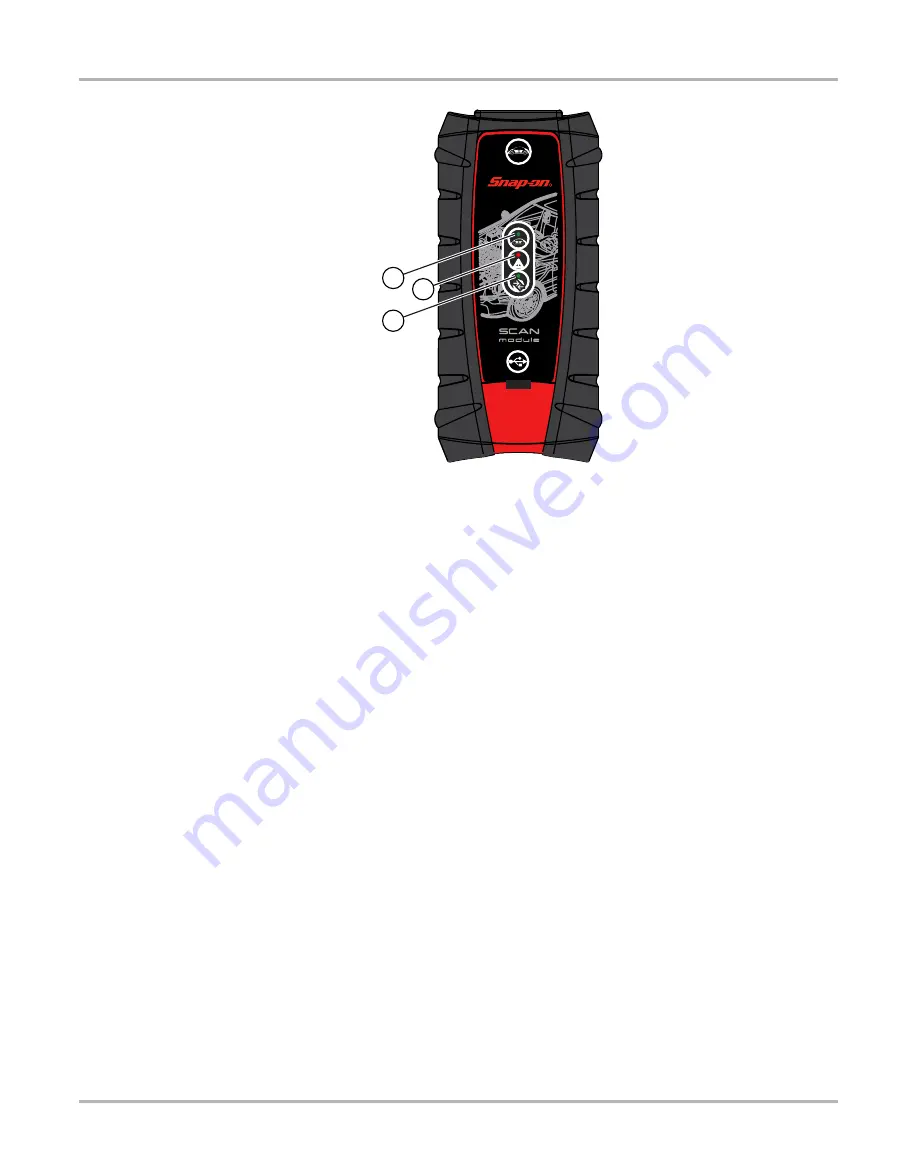
60
Scan Module Operation
Troubleshooting
1— Vehicle Power—green LED, flashes during wireless communications
2— Communication—red LED, illuminates if there is a communications failure
3— Bluetooth—green LED, flashes during wireless communications
Figure 5-6
Scan Module LEDs
Each LED can be in one of three states; off, lit solid, or flashing. Interpret as follows:
•
Vehicle Power
–
Off, vehicle power is not being supplied to the Scan Module through the data cable
–
On Solid, the Scan Module is being powered by the vehicle, but not communicating with
the Diagnostic Tool.
–
Flashing, the Scan Module is being powered by the vehicle and is communicating with the
Diagnostic Tool.
•
Communication
–
Off, normal state, no errors detected.
–
On Solid, communications error detected.
–
Flashing, internal self-test in process, will go out once the test completes.
•
Bluetooth
–
Off, there is no connection between the Scan Module and Diagnostic Tool.
–
On Solid, the Scan Module and Diagnostic Tool are communicating through a solid
(USB cable) connection.
–
Flashing, the Scan Module and Diagnostic Tool are communicating through a wireless
connection.
($//%
5
Содержание VERUS
Страница 1: ...User Manual EAZ0061B58A Rev E ...
Страница 4: ...iv ...






























