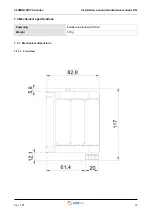FLXMOD MST S4 series
Installation, use and maintenance manual - EN
Ver. 1.01
21
8.5 USB port
The USB connector is located on the underside of the module. The type of connector used is the most common
type: type A USB 3.0. The USB 3.0 port is compatible with the USB 2.0 standard.
8.6 Ethernet ports
There are two 10/100/1000 Mbps Ethernet ports located at the bottom of the device which use standard RJ45
Ethernet connectors. It is therefore possible to use common Ethernet cables to connect the CPX 04XX
module to the local network.
Each Ethernet port features two LEDs: the first one, identified by the letter S, indicates the communication
speed of the concerned port. It is a bicolor lamp (green/orange); it changes its colour according to the
communication speed of the Ethernet port.
The second one, identified by the letter A, indicates the activity of the port (whether it is connected or it is com-
municating).
ETH2
ETH1
S1
S2
A2
A1
Содержание FLXMOD MST S4 Series
Страница 8: ...FLXMOD MST S4 series Installation use and maintenance manual EN Ver 1 01 8...
Страница 11: ...FLXMOD MST S4 series Installation use and maintenance manual EN Ver 1 01 11 7 3 1 2 Rear view...
Страница 12: ...FLXMOD MST S4 series Installation use and maintenance manual EN Ver 1 01 12 7 3 1 3 Top view...
Страница 13: ...FLXMOD MST S4 series Installation use and maintenance manual EN Ver 1 01 13 7 3 1 4 Bottom view...