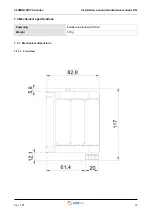Содержание FLXMOD MST S4 Series
Страница 8: ...FLXMOD MST S4 series Installation use and maintenance manual EN Ver 1 01 8...
Страница 11: ...FLXMOD MST S4 series Installation use and maintenance manual EN Ver 1 01 11 7 3 1 2 Rear view...
Страница 12: ...FLXMOD MST S4 series Installation use and maintenance manual EN Ver 1 01 12 7 3 1 3 Top view...
Страница 13: ...FLXMOD MST S4 series Installation use and maintenance manual EN Ver 1 01 13 7 3 1 4 Bottom view...