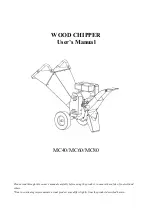HRX-OM-M090
Chapter 7 Alarm indication and trouble shooting
7.3
Troubleshooting
HRS Series
7-4
7.3 Troubleshooting
The troubleshooting method depends which alarm has been generated.
Refer to’’Table 7-1 Alarm code list and Troubleshooting’’.
This page explains how to reset the alarm signal condition after eliminating
the cause of the alarm.
z
Ensure that the alarm display screen is displayed.
Alarm can only be reset on this screen.
z
Press [
▼
] and [
▲
] keys down simultaneously..
z
The alarm is reset.
The [ALARM] lamp goes off.
The operation panel displays the circulating fluid temperature and the
circulating fluid set temperature.
The contact signal of the contact input/output communication stops.
(Refer to the Operation Manual for communication for details.)
∗
[ ] lamp lights only when AL01 Low tank level is generated.
OFF
OFF
Flash
Press together.
Содержание Series HRS012-A
Страница 8: ...HRX OM M090 Contents HRS Series...
Страница 144: ...HRX OM M090 Chapter 8 Control Inspection and Cleaning 8 4 Stop for a Long Time HRS Series 8 10...
Страница 145: ...HRX OM M090 Chapter 9 Documents HRS Series 9 1 Specifications List 9 1 Chapter 9 Documents 9 1 Specifications List...
Страница 162: ...HRX OM M090 Chapter 9 Documents 9 10 Daily Check Sheet HRS Series 9 18...
Страница 165: ......