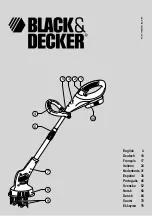HRX-OM- T002
Chapter 5 Display and setting of various functions
HRS090 Series
5.5
Check monitor menu
5-11
Checking: Refrigerant circuit pressure on the low pressure side
6.
Press the [SEL] key once.
Display of the refrigerant circuit pressure on the low pressure side appears on the digital
display.
Checking: Accumulated operating time of the pump
7.
Press the [SEL] key once.
Display of the accumulated operating time of the pump appears on the digital display.
PV
SV
Refer to the table below for details of the display.
Table 5.5-2 Time display
Accumulated time
Displayed value
0h to
999h
to
1,000h to 99,999h
to
100,000h
Return to
AL28 Pump maintenance alarm is generated when the accumulated operating time of the
pump reaches 20,000 hours (
) (when set to
“A.RUN”). For more details, refer to
Alarm Notification and Troubleshooting
.
Checking: Accumulated operating time of the fan
8.
Press the [SEL] key once.
Display of the accumulated operating time of the fan appears on the digital display.
PV
SV
Refer to
” for the display.
AL29 Fan maintenance alarm is generated when the accumulated operating time of
the fan motor reaches 30,000 hours (
) (when set to
“A.RUN”). For details,
refer to “Chapter 7
Alarm Notification and Troubleshooting
”.
PV
SV
Содержание HRS090-A...-20 Series
Страница 8: ...HRX OM T002 Contents HRS090 Series...
Страница 20: ...HRX OM T002 Chapter 2 Name and Function of Parts 2 4 Operation display panel HRS090 Series 2 6...
Страница 64: ...HRX OM T002 Chapter 4 Starting the Product 4 6 Adjustment of Circulating Fluid flow rate HRS090 Series 4 10...
Страница 188: ...HRX OM T002 Chapter 9 Documents 9 9 Daily Check Sheet HRS090 Series 9 16...
Страница 191: ......