HRX-OM- T002
Chapter 4 Starting the Product
HRS090 Series
4.3
Preparation of circulating fluid
4-5
2.
Press the [RESET] button (press the
[▼] and [▲] buttons simultaneously) to stop the
alarm buzzer.
Fig. 4-5 Alarm receipt
3.
Open the tank lid and supply the circulating fluid up to the “H” mark on the tank.
Fig. 4-6 Filling of Circulating Fluid
Reset alarms on the
”Alarm menu” screen.
Alarm reset is not accepted from any
screen except the "Alarm menu" screen. Refer to 5.2.1 Key operations.
Flash
Press together
ON
Check the drain port is plugged or closed by the valve to prevent the
supplied circulating fluid from draining out.
When the fulid level falls lower than "L", the alarm will be generated.
Tank lid
Circulating fluid fill
Liquid level
Содержание HRS090-A...-20 Series
Страница 8: ...HRX OM T002 Contents HRS090 Series...
Страница 20: ...HRX OM T002 Chapter 2 Name and Function of Parts 2 4 Operation display panel HRS090 Series 2 6...
Страница 64: ...HRX OM T002 Chapter 4 Starting the Product 4 6 Adjustment of Circulating Fluid flow rate HRS090 Series 4 10...
Страница 188: ...HRX OM T002 Chapter 9 Documents 9 9 Daily Check Sheet HRS090 Series 9 16...
Страница 191: ......